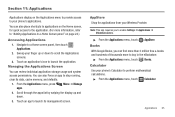Samsung SCH-R720 Support Question
Find answers below for this question about Samsung SCH-R720.Need a Samsung SCH-R720 manual? We have 2 online manuals for this item!
Question posted by mlbpmigu on August 7th, 2014
How Do You Clear History On Metropcs Sch-r720 Phone
The person who posted this question about this Samsung product did not include a detailed explanation. Please use the "Request More Information" button to the right if more details would help you to answer this question.
Current Answers
Related Samsung SCH-R720 Manual Pages
Samsung Knowledge Base Results
We have determined that the information below may contain an answer to this question. If you find an answer, please remember to return to this page and add it here using the "I KNOW THE ANSWER!" button above. It's that easy to earn points!-
General Support
... / Vibrate Mode? How Do I Delete All Images, Photos or Videos From My MetroPCS SCH-U520? How Do I Transfer Pictures From My MetroPCS SCH-U520 Phone To My Storage Card? What Items Come With My MetroPCS SCH-U520? Can The WAP Browser Cache Be Cleared On The MetroPCS SCH-U520? Below is a listing of the FAQs currently registered in our system... -
General Support
... Call Logs Or Call History On My MetroPCS SCH-A870? Does My MetroPCS SCH-A870 Support The Use Of MP3s? How Do I Change The Ringtones On My MetroPCS SCH-A870? How Do I Create/Delete A Text Message On My MetroPCS SCH-A870? Does My MetroPCS SCH-A870 Have A User Configurable Email Client? Do I Access Airplane Mode On My MetroPCS SCH-A870? Will The Network... -
General Support
... The Use Of MP3s? Do I Create or Delete A Voice Note On My MetroPCS SCH-R300? Can The WAP Browser Cache Be Cleared On The MetroPCS SCH-R300? Voice Dial, Notes or Commands How Do I Insert Or Remove The Battery (Cover) From My MetroPCS SCH-R300 Phone? How Do I Hide My Caller ID From Being Displayed When Calling Someone...
Similar Questions
How To Setup And Sync A Samsung Metropcs Sch-r720 Phone To A Pc
(Posted by kdbu 10 years ago)
Where Is The Sim Card In A Samsung Metropcs Sch-r720
(Posted by davvngs 10 years ago)