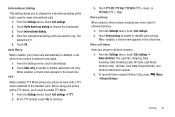Samsung SCH-R720 Support Question
Find answers below for this question about Samsung SCH-R720.Need a Samsung SCH-R720 manual? We have 2 online manuals for this item!
Question posted by ljja on September 19th, 2014
How To Master Reset Smasung Sch-r720 Metro Phone
The person who posted this question about this Samsung product did not include a detailed explanation. Please use the "Request More Information" button to the right if more details would help you to answer this question.
Current Answers
Related Samsung SCH-R720 Manual Pages
Samsung Knowledge Base Results
We have determined that the information below may contain an answer to this question. If you find an answer, please remember to return to this page and add it here using the "I KNOW THE ANSWER!" button above. It's that easy to earn points!-
General Support
... The Device Information Including The MAC Address On My SCH-I910 (Omnia) Phone? How Do I Allow Cookies On My SCH-I910 (Omnia) Phone? How Do I Synchronize My SCH-I910 (Omnia) Phone To My PC Via Bluetooth? Does The SCH-I910 (Omnia) Phone Support Instant Messaging? Can I Reset My SCH-I910 (Omnia) Phone? How Do I Encrypt Files On A microSD Card On My... -
General Support
... prior to lock up or become unresponsive. Although this action wipes all information and settings from the SCH-I910 (Omnia), you can reset the handset's settings and clear all data (pictures/video/contacts) from phone's internal memory and/or external memory (optional microSD Storage Card) by storing it on screen. Continue to... -
General Support
...phone number Select Master Reset (5) Select Yes (1) to confirm resetting to the factory default settings Resetting the handset will NOT delete any contacts To delete all voice memos follow Select Memort Info (6) Select Phone ...How Do I Delete All Of My Personal Information From My US Cellular SCH-R520 (Trill) Phone? To remove personal information from the handset simply click on any of the...
Similar Questions
How Do I Hard Master Reset My Sch-m828 When Im Locked Out The Phone
(Posted by jborhya 10 years ago)
How To Do A Master Reset On A Straight Talk Phone Model Number Sch-m828c
(Posted by bucdryo 10 years ago)
How To Master Reset Samsung Sch-r720 When Lock Out Phone
(Posted by lol4065R 10 years ago)