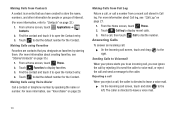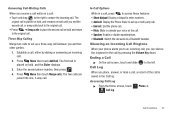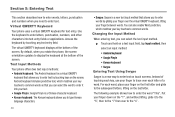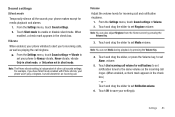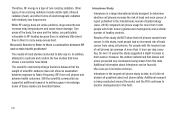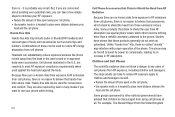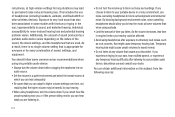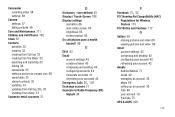Samsung SCH-R720 Support Question
Find answers below for this question about Samsung SCH-R720.Need a Samsung SCH-R720 manual? We have 2 online manuals for this item!
Question posted by hansKitt on September 6th, 2014
How Can I Make A Ringtone My Text Alert On A Sch R720 Cell Phone?
The person who posted this question about this Samsung product did not include a detailed explanation. Please use the "Request More Information" button to the right if more details would help you to answer this question.
Current Answers
Related Samsung SCH-R720 Manual Pages
Samsung Knowledge Base Results
We have determined that the information below may contain an answer to this question. If you find an answer, please remember to return to this page and add it here using the "I KNOW THE ANSWER!" button above. It's that easy to earn points!-
General Support
... Banner Text On My SCH-I770 (Saga) Phone Be Changed? Can I Stop My SCH-I770 (Saga) Phone From Beeping Every Minute? How Do I Set An Audible Message Alert For Missed Calls Or Voice Mails On My SCH-I770 (Saga) Phone? How Do I Touch An Icon Or Press A Key On My SCH-I770 (Saga) Phone? How Do I Stop The Phone From Making Sounds... -
General Support
... Storage Card? How Do I Delete All Sounds Or Ringtones From My SCH-U640 (Convoy) Phone? How Do I Create Or Delete Calendar Events On My SCH-U640 (Convoy) Phone? How Do I Turn Off Message Alerts While My SCH-U640 (Convoy) Phone Is In Silent Mode? How Do I Stop My SCH-U640 (Convoy) Phone From Beeping Every Minute? How Do I Use My... -
General Support
... To The Internet With My SCH-U450 (Intensity) Phone? How Do I Turn Off Message Alerts While My SCH-U450 (Intensity) Phone Is In Silent Mode? Does My SCH-U450 (Intensity) Phone Support Email? Can I Check The Available Memory On My SCH-U450 (Intensity) Phone? How Do I Clear The WAP Browser Cache On My SCH-U450 (Intensity) Phone? Ringtones Images & How Do...
Similar Questions
Does The Samsung Sch-r720 Cell Phone Have A Front Camera
(Posted by yacali0 10 years ago)
How To Make My Music On Samsung Schu370 Cell Phone Into Ringtone
(Posted by Mearobert 10 years ago)
How To Setup Metro Vavigator On Samgsung Sch R720 Cell Phone
(Posted by royjtdar 10 years ago)
How To Change My Text Message Ringtone On My Samsung T528g Cell Phone
(Posted by Prophi 10 years ago)
Sch-r720 Cell Phone
i have a sch-r720 cell phone i have tried making phone calls with it which it will ring on the other...
i have a sch-r720 cell phone i have tried making phone calls with it which it will ring on the other...
(Posted by cindycoomer1976 10 years ago)