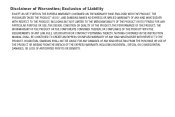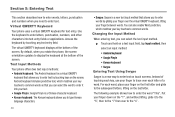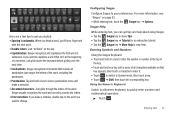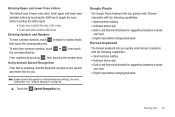Samsung SCH-R720 Support Question
Find answers below for this question about Samsung SCH-R720.Need a Samsung SCH-R720 manual? We have 2 online manuals for this item!
Question posted by 2suse on March 17th, 2014
How Do I Take Off The Korean Keyboard On My Metro Pcs Samsung Sch-r720 Droid
The person who posted this question about this Samsung product did not include a detailed explanation. Please use the "Request More Information" button to the right if more details would help you to answer this question.
Current Answers
Related Samsung SCH-R720 Manual Pages
Samsung Knowledge Base Results
We have determined that the information below may contain an answer to this question. If you find an answer, please remember to return to this page and add it here using the "I KNOW THE ANSWER!" button above. It's that easy to earn points!-
General Support
...SCH-I760 handset supports the following Bluetooth profiles: Abbreviation Profile / Protocol Description A2DP Advanced Audio Distribution Profile , also known as a wireless data cable, connecting a PC or PDA to set up services. HFP Hands-Free Profile allows a connection from any mobile phone... push because the transfers are for a keyboard or mouse. BPP Basic Printing Profile functions... -
General Support
... Do I Delete Temporary Internet Files, Cookies & How Do I Reply To An Email On My Metro PCS SCH-I220 (Code) Phone? How Do I Access Airplane Mode On My MetroPCS SCH-I220 (Code) Phone? SCH-I220 FAQ List Below is a listing of Java or Flash? Ringtones Images & Messaging Bluetooth Communication & How Do I Transfer Files Using ActiveSync... -
General Support
...objects. BPP Basic Printing Profile functions as keyboards, pointing devices, gaming devices and remote ...PC or PDA to Bluetooth stereo headsets. HFP 1.5 is the most common uses are supported: recent call can be used to include common features from the media source to a network through a mobile phone, wirelessly. What Bluetooth Profiles Are Supported On My SCH-I770 (Saga) Phone...
Similar Questions
Cant Get My Metro Pcs Sch-r720 Phone From Google Pinyin Keyboard Back To
english
english
(Posted by hihsl 10 years ago)
How Much Does The Metro Pcs Sch-r720 Battery Cost ?
(Posted by skywashaza 10 years ago)
How Do I Delete My Favorites History From My Metro Pcs Sch-r720?
(Posted by adaMark 10 years ago)