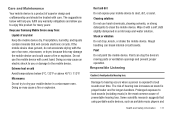Samsung SCH-R720 Support Question
Find answers below for this question about Samsung SCH-R720.Need a Samsung SCH-R720 manual? We have 2 online manuals for this item!
Question posted by archuletar944 on May 8th, 2013
I Forgot My Patern Passcode To My Sch-r720 Samsung
Current Answers
Answer #1: Posted by TommyKervz on May 8th, 2013 4:17 AM
Remove the battery
Replace the battery but do not power the device on.
Hold down the Volume Down + Back + Power buttons allowing your phone to boot into hboot?(Recovery) mode.
Follow the instructions on screen to navigate through the options.
Choose "Wipe Data / Factory Reset" (sometimes listed as Clear Storage)
Confirm your choice and wait for the device to do the rest of the work.
When the device reboots, follow the on screen instructions to setup your new device.-
Related Samsung SCH-R720 Manual Pages
Samsung Knowledge Base Results
We have determined that the information below may contain an answer to this question. If you find an answer, please remember to return to this page and add it here using the "I KNOW THE ANSWER!" button above. It's that easy to earn points!-
General Support
...to view those instructions located on the PC Touch Yes at the "Use mobile phone as mass storage device?" Important: Please note that the minimum size limit ...Transfer Profile). How Do I Transfer Pictures or Videos Between My US Cellular SCH-R850 (Caliber) Phone And My Computer? phone to pair devices (default pass code is being accessed or transferred. To ... -
General Support
... from any mobile phone or PDA. HSP Headset Profile is accessing the Internet, from the mobile's phone book will be received by connecting through a mobile phone, wirelessly....phone to a network through the headset, instead of the phone. What Bluetooth Profiles Are Supported On My MetroPCS SCH-R810 (Finesse) Phone? What Bluetooth Profiles Are Supported On My MetroPCS SCH-R810 (Finesse) Phone... -
General Support
... the amount of text messages & Service Provider Contact Information kb usage *611 + Send, to make payments, or purchase products, by dialing *611 from your mobile phone and choosing option number one. How Do I Check The Amount Of Used / Available Minutes On My...
Similar Questions
i have a sch-r720 cell phone i have tried making phone calls with it which it will ring on the other...
my phone is locked and i forgot the passcode how can i get rid of the lock on it
I can't remember my passcode to unock my samsung sch-r720 and I don't wanna loose my data, so what c...
I need a glass face for my SCH-R720. Please let me know where to get it and good pricing. Thanks
My Samsung mobile phone GT-E2121B to pc usb driver is not working where can I get a fix, when wind...