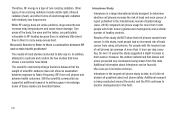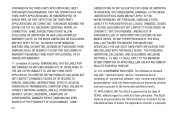Samsung SCH-R720 Support Question
Find answers below for this question about Samsung SCH-R720.Need a Samsung SCH-R720 manual? We have 2 online manuals for this item!
Question posted by paulCLASS on July 24th, 2014
How To Fix Cannot Connect To Camera Error On Sch-r720
The person who posted this question about this Samsung product did not include a detailed explanation. Please use the "Request More Information" button to the right if more details would help you to answer this question.
Current Answers
Related Samsung SCH-R720 Manual Pages
Samsung Knowledge Base Results
We have determined that the information below may contain an answer to this question. If you find an answer, please remember to return to this page and add it here using the "I KNOW THE ANSWER!" button above. It's that easy to earn points!-
General Support
... the bottom right of the Or right-click the file to edit and choose and fix Edit Photo Files Multimedia Manage allows you want to edit sound files. Apply effect Adjust... a separate management tool to edit each type of the phone menu and connect to search. Connect Phone View Phone Transfer to Phone Connect in the mobile phone field with Multimedia Manager in advance at the top left icon... -
General Support
..., or CD and create a new one at the initial launch, as photos, movies, sounds and text. The PC personal information management program supported by connecting a Samsung Electronics Mobile Phone (GSM/GPRS/UMTS) to start a separate tool. Outlook® The multimedia messages produced using MMS Composer can modify various media files imported from your... -
General Support
... your PC. When the update is done, click the Finish button to PC) Phone Editor (Manage contacts and more information on a mobile phone and PC. Connection Manager Assistance (Phone to close all applications within PC Studio are compatible for the connection with all handsets. Message Manager (Manage messages) Allows you to the internet.) When...
Similar Questions
Can't Connect To Wifi - Sch-r720
When, i click settings then, to wireless & networks . Then MY Wifi Button , and it stops , and says ...
When, i click settings then, to wireless & networks . Then MY Wifi Button , and it stops , and says ...
(Posted by Anonymous-125056 10 years ago)