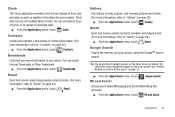Samsung SCH-R720 Support Question
Find answers below for this question about Samsung SCH-R720.Need a Samsung SCH-R720 manual? We have 2 online manuals for this item!
Question posted by hriserz on March 19th, 2014
Files That Can Be Deleted On Rooted Sch-r720
The person who posted this question about this Samsung product did not include a detailed explanation. Please use the "Request More Information" button to the right if more details would help you to answer this question.
Current Answers
Related Samsung SCH-R720 Manual Pages
Samsung Knowledge Base Results
We have determined that the information below may contain an answer to this question. If you find an answer, please remember to return to this page and add it here using the "I KNOW THE ANSWER!" button above. It's that easy to earn points!-
General Support
... Convert movie Subtitle settings : Select the name of the editor, choose a frame, and click Multimedia Manager allows you search and manage media files in your PC or mobile phone to delete media files. Patent: #6,304,523. Gracenote and CDDB are downloaded. Audio When an audio CD is connected to send. If the PC is inserted... -
General Support
... Own Photos As The Background? I Use My MP3 and WAV Files As Ringtones On My SCH-i830 I Turn This Off? My SCH-i830 Beeps Approximately Once Per Minute, How Can I Delete Downloaded Content On My SCH-i830 (IP-830W)? I Use It On My Phone With Windows Mobile 5.0? Is The Picsel Browser And How Do I Transfer MP3's To... -
General Support
...SCH-I730? Do I Create Or Delete A Contact On My SCH-I730? The Windows Media Player® I Assign To Or Delete A Contact From A Caller Group I Use Excel Mobile On My Phone With Windows Mobile 5.0? Date) I Use Voice Dial On My SCH...The MAC Address Do I View PowerPoint, PPT Files, On My I730? Tasks (Time & Call Waiting On My SCH-I730? PC To Successfully ActiveSync Using Bluetooth?...
Similar Questions
How To Recover My Deleted Sms From Samsung Mobile Phone Memory Gt-s5830
(Posted by RL2mi 9 years ago)
If I Deleted My Camera From My Phone How Do I Get It Back Sch-r720
(Posted by slipkWAN 10 years ago)
Where Do I Get The Driver For Pc For My Mobile Phone Samsung
Sgha667 Hspa
DRIVER FOR MY PC USB FOR MY MOBILE PHONE SGHA667 HSPA SAMSUNG
DRIVER FOR MY PC USB FOR MY MOBILE PHONE SGHA667 HSPA SAMSUNG
(Posted by dionlazani 11 years ago)