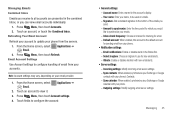Samsung SCH-R720 Support Question
Find answers below for this question about Samsung SCH-R720.Need a Samsung SCH-R720 manual? We have 2 online manuals for this item!
Question posted by dpHEIDY on March 16th, 2014
Does The Deleted History From The Sch R720 Send To The Account Signed Into The
phone
Current Answers
Related Samsung SCH-R720 Manual Pages
Samsung Knowledge Base Results
We have determined that the information below may contain an answer to this question. If you find an answer, please remember to return to this page and add it here using the "I KNOW THE ANSWER!" button above. It's that easy to earn points!-
General Support
...;Appointment 3 Task 4 Text message/Multimedia 5 E-mail 6 Phone call : All calls: Incoming calls: Outgoing calls: Reset Timers Delete List Save to Contacts No Filter Missed Calls Incoming Calls Outgoing Calls Organizer Alarms 1 Wake up 1. Viewfinder Call History Find Contact Send Text Message E-mail View Timers Last call 7 File name... -
General Support
...Sending options 5.1.6.5.1: Priority 5.1.6.5.2: Expiration 5.1.6.5.3: Delivery time 5.1.6.5.4: Delivery report 5.1.6.5.5: Request read report 5.1.6.5.6: Keep a copy 5.2: Inbox 5.2.1: Create new 5.2.2: Sort by 5.2.3: Move 5.2.4: Delete 5.3: E-mail 5.3.1: Options 5.3.2: Select 5.3.3: Exit 5.4: IM 5.4.1: AIM 5.4.1.1: Sign...Settings 12.8.4.1: My phone's name 12.8.4.2: My phone's visibility 12.8.4.3: ... -
General Support
...Sending options 5.1.6.5.1: Reply path 5.1.6.5.2: Delivery report 5.2: Inbox 5.2.1: Create new 5.2.2: Sort by 5.2.3: Move 5.2.4: Delete 5.3: E-mail 5.3.1: Options 5.3.2: Select 5.3.3: Exit 5.4: IM 5.4.1: AIM 5.4.1.1: Sign... Activate 12.8.2: Turn on 12.8.3: Search 12.8.4: Settings 12.8.4.1: My phone's name 12.8.4.2: My phone's visibility 12.8.4.3: Secure mode 12.8.4.4: Remote SIM mode 12.8.5: Save 12...
Similar Questions
Samsung Vitality Sch-r720 Has Caution Sign When Turned On
(Posted by crai4k 10 years ago)
How Do I Access My Gmail Accounts On This Phone Its Harandous;w
how can i access my gmail accounts on this phone;1/2 the time its says website is not responding and...
how can i access my gmail accounts on this phone;1/2 the time its says website is not responding and...
(Posted by patrickbertra13 10 years ago)