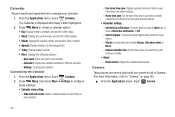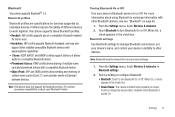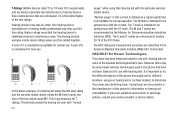Samsung SCH-R720 Support Question
Find answers below for this question about Samsung SCH-R720.Need a Samsung SCH-R720 manual? We have 2 online manuals for this item!
Question posted by mommDe on May 27th, 2014
What Is The Difference Between The Sch R720 And The Schr720zram
The person who posted this question about this Samsung product did not include a detailed explanation. Please use the "Request More Information" button to the right if more details would help you to answer this question.
Current Answers
Related Samsung SCH-R720 Manual Pages
Samsung Knowledge Base Results
We have determined that the information below may contain an answer to this question. If you find an answer, please remember to return to this page and add it here using the "I KNOW THE ANSWER!" button above. It's that easy to earn points!-
General Support
... call control, phone status indicators, response and hold, and information about the subscriber number. SYNC Synchronization Profile profile is also commonly referred to different folders, getting ...Internet, from any mobile phone or PDA. SPP Serial Port Profile defines how to enable synchronization of a streaming audio signal from the handset. The SCH-I760 handset supports the... -
General Support
...streaming audio signal from a laptop, by using the volume key on the SCH-I770 or click here . Unlike the HSP, which is the transfer protocol...mobile's phone book will be received by pushing a button on this page to a wireless Bluetooth-enabled headset. OPP Object Push Profile is updated to mention a few. PBAP Phone Book Access Profile With information from the phone to different... -
General Support
... a BPP capability, where applicable. What Bluetooth Profiles Are Supported On My MetroPCS SCH-R810 (Finesse) Phone? DUN Dial-Up Networking Profile provides a standard to access the Internet and other...website: (Due to a printer from the mobile phone such as a wireless data cable, connecting a PC or PDA to different folders, getting files, putting files, moving files and deleting...
Similar Questions
Can Metro Pcs Samsung Sch-r720 Be Used On Different Network
(Posted by tamaMeboyd 10 years ago)
Sch-r720 Cell Phone
i have a sch-r720 cell phone i have tried making phone calls with it which it will ring on the other...
i have a sch-r720 cell phone i have tried making phone calls with it which it will ring on the other...
(Posted by cindycoomer1976 10 years ago)
How Do I Unlock My Samsung Sch-r720
I can't remember my passcode to unock my samsung sch-r720 and I don't wanna loose my data, so what c...
I can't remember my passcode to unock my samsung sch-r720 and I don't wanna loose my data, so what c...
(Posted by blaisembala 11 years ago)
Where Do I Get The Driver For Pc For My Mobile Phone Samsung
Sgha667 Hspa
DRIVER FOR MY PC USB FOR MY MOBILE PHONE SGHA667 HSPA SAMSUNG
DRIVER FOR MY PC USB FOR MY MOBILE PHONE SGHA667 HSPA SAMSUNG
(Posted by dionlazani 11 years ago)
My Samsung Mobile Phone To Pc Usb Driver Is Not Working Where Can I Get A Fix
My Samsung mobile phone GT-E2121B to pc usb driver is not working where can I get a fix, when wind...
My Samsung mobile phone GT-E2121B to pc usb driver is not working where can I get a fix, when wind...
(Posted by julesn9 12 years ago)