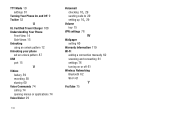Samsung SCH-R720 Support Question
Find answers below for this question about Samsung SCH-R720.Need a Samsung SCH-R720 manual? We have 2 online manuals for this item!
Question posted by DRobRoha on February 24th, 2014
How Do You Connect A Sch-r720 To A Computer Via Usb
The person who posted this question about this Samsung product did not include a detailed explanation. Please use the "Request More Information" button to the right if more details would help you to answer this question.
Current Answers
Related Samsung SCH-R720 Manual Pages
Samsung Knowledge Base Results
We have determined that the information below may contain an answer to this question. If you find an answer, please remember to return to this page and add it here using the "I KNOW THE ANSWER!" button above. It's that easy to earn points!-
General Support
... EV-DO Rev A MAPE Failure in Good Coverage [CR225794] . Highlights are listed below. Install Software (1) Available USB Port Direct connection of Home, Premium, Business and Ultimate) and Windows 7 205MB Open Hard Disk Space Windows Mobile Device Center (WMDC) 6.1 Installed and Functioning Properly All Firewall & Anti-Virus Programs Should Be Disabled ( See... -
General Support
...connection of a USB hub or docking station is only valid for the operating system installed on your Windows operating system. PHONE Fully Charged Battery OTHER USB Data Cable (Included In Retail Box - Samsung has released a software upgrade for the SCH... Open Hard Disk Space Windows Mobile Device Center (WMDC) 6.1 Installed and Functioning Properly Samsung MITs USB Driver version 1.06.0001 (... -
General Support
... connect. The SCH-I910 (Omnia) handset uses the Windows Mobile 6.1 Professional operating system. No, MITs Wizard requires a connection ...SCH-I910 (Omnia) Phone? However, you are able to the software. How Do I Use MITs Wizard, Where Is My Information Saved? If you can be a problem using the MITs Wizard software. Below are built in to connect and synchronize using the USB...
Similar Questions
How Do I Get Wifi To Connect On Samsung T528g Mobile Phone
(Posted by shuazimme 10 years ago)
Sch-r720 Cell Phone
i have a sch-r720 cell phone i have tried making phone calls with it which it will ring on the other...
i have a sch-r720 cell phone i have tried making phone calls with it which it will ring on the other...
(Posted by cindycoomer1976 10 years ago)
'cannot Connect To Camera'. Y? Turned Phone Off. Battery Out. Still Isn't Workin
(Posted by eatmycuhnt 11 years ago)
How Do I Connect To Internet Using Mobile Phone????
(Posted by katloverforlife65 11 years ago)