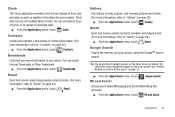Samsung SCH-R720 Support Question
Find answers below for this question about Samsung SCH-R720.Need a Samsung SCH-R720 manual? We have 2 online manuals for this item!
Question posted by ChowdMaeLi on August 7th, 2014
Why Do I Only Have 1g Internet Conection On My Sch Metro Phone
The person who posted this question about this Samsung product did not include a detailed explanation. Please use the "Request More Information" button to the right if more details would help you to answer this question.
Current Answers
Related Samsung SCH-R720 Manual Pages
Samsung Knowledge Base Results
We have determined that the information below may contain an answer to this question. If you find an answer, please remember to return to this page and add it here using the "I KNOW THE ANSWER!" button above. It's that easy to earn points!-
General Support
... Do I Create Or Delete A Contact On My Cricket SCH-R500? How Do I Check The PRL On My Cricket SCH-R500? How Do I Access Airplane Mode On My Cricket SCH-R500? Alarms Voice Dial, Notes Or Commands Advanced Features Apps / PIM Batteries / Camcorder Internet Media Memory Messaging Phone Book Network/SAR Values How Do I Hide My... -
General Support
... menu tree in collapsed view. Menu Tree (Collapsed) SCH-I910 (Omnia) Menu Tree Click here to PC Wi...Mobile Excel Mobile OneNote Mobile PowerPoint Mobile Word Mobile Calendar Contacts Messaging Opera Browser Phone Programs Games ActiveSync Calculator Call Log Camera Clock Connected Home Digital Frame Easy Settings FM Radio File Explorer Internet Explorer Main Menu Phone Book Message Internet... -
General Support
... 3 - What Are The Specifications Of Advanced Features On My MetroPCS SCH-I220 (Code) Phone? Advanced Features Network Independant Features Speakerphone Voice Dial/Recognition Software Manufacturer: ... Book) NITZ (Network Identity and Time Zone) FM Radio Mobile TV @metro Services Mobile Web Ready @metro Apps Store metroNAVIGATOR MetroBACKUP Network Dependent Services and Features Features and...
Similar Questions
I Want To Install Free Skype From Internet On My Window Phone Samsung Sgh-i677.
I want to install free skype from internet on my window phone samsung sgh-i677.
I want to install free skype from internet on my window phone samsung sgh-i677.
(Posted by susnnaimran 9 years ago)
How To Metro Phone Sch-r720 To Play A Music As A Notification Ringtone
(Posted by maAndy 10 years ago)
How Can I Download Free Games From The Internet On My Metro Samsung Sch-r560?
I've tried to download free games from a few websites to my Samsung SCH-R560 and just get a blank sc...
I've tried to download free games from a few websites to my Samsung SCH-R560 and just get a blank sc...
(Posted by mchylik95661 11 years ago)