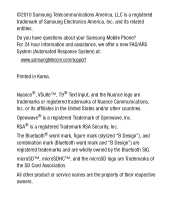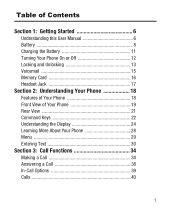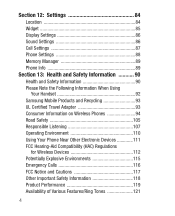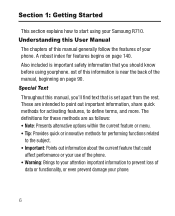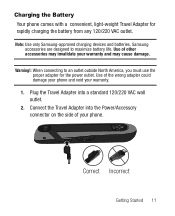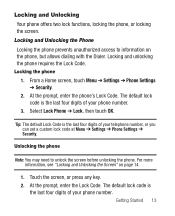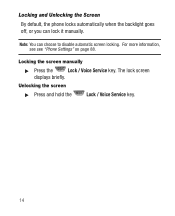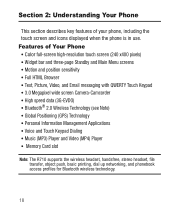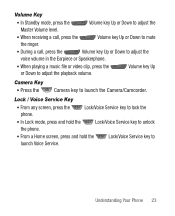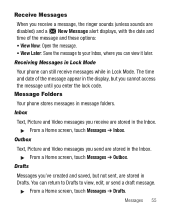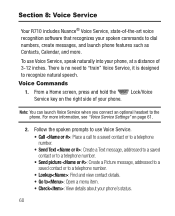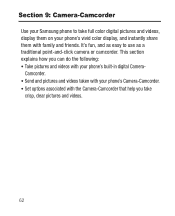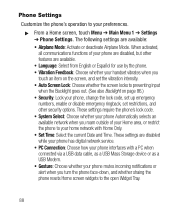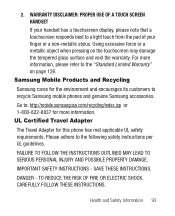Samsung SCH-R710 Support Question
Find answers below for this question about Samsung SCH-R710.Need a Samsung SCH-R710 manual? We have 1 online manual for this item!
Question posted by checfredmc on January 29th, 2014
I Forgot My Unlock Code For My Cricket Samsung Sch-r710 How Do I Reset My Phone
The person who posted this question about this Samsung product did not include a detailed explanation. Please use the "Request More Information" button to the right if more details would help you to answer this question.
Current Answers
Related Samsung SCH-R710 Manual Pages
Samsung Knowledge Base Results
We have determined that the information below may contain an answer to this question. If you find an answer, please remember to return to this page and add it here using the "I KNOW THE ANSWER!" button above. It's that easy to earn points!-
General Support
... Settings? Enter the last four digits of your cell phone number; On The SCH-A790 How Do I Reset My Phone Back To Factory Settings? unless the security code has been changed, Reset Phone (7) Press soft key Yes (1) When asked, "Reset set value to factory default settings. The phone will now reboot and all settings will be back to... -
General Support
... SPH-A790 Back To Factory Settings? unless the security code has been changed, Reset Phone (7) Use the navigational keypad to choose the option for Yes, and then press OK. When asked, choose Yes to "Will reset to factory default settings. The phone will now reboot and all settings will be back to factory... -
General Support
... 2.7.3.2: Voice Mail Number 2.7.4: Push Message 2.7.5: Broadcast Message* 2.8: Used Space 3: Mobile Email 4: MEdia Net 5: MEdia Mall 5.1: Shop Tones 5.2: Shop Games 5.3: Shop...Phone 9.4.5.2: Lock SIM Card 9.4.5.3: Check PIN Code 9.4.5.4: Lock Applications 9.4.5.5: Set FDN Mode 9.4.5.6: Change Phone Password 9.4.5.7: Change PIN Code 9.4.5.8: Change PIN2 Code 9.4.6: Reset Phone 9.4.7: Restore Phone...
Similar Questions
How Do I Reset My Cricket Sch-r710 (suede) Phone?what Do I Do If I Get To
download mode on the phone
download mode on the phone
(Posted by kalpen 9 years ago)
Forgot Pass Code How Do I Reset Phone Manually?
How do I reset my sph-m810 cell phone?
How do I reset my sph-m810 cell phone?
(Posted by Lorindeon 11 years ago)
Need To Find The Unlock Code For My Sch R710 Samsung Cricket Phone
(Posted by Anonymous-54817 12 years ago)
Need To Find The Unlock Code For My Sch R710 Samsung Cricket Phone
(Posted by Anonymous-54820 12 years ago)