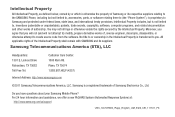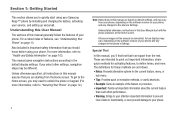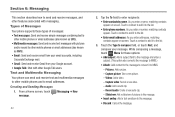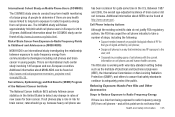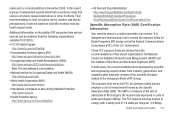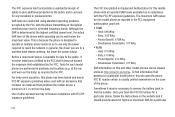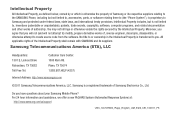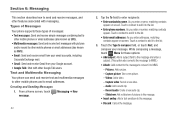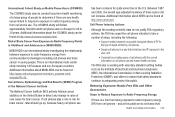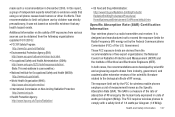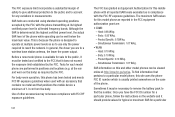Samsung SCH-R680 Support Question
Find answers below for this question about Samsung SCH-R680.Need a Samsung SCH-R680 manual? We have 2 online manuals for this item!
Question posted by waso on January 16th, 2014
How To Manually Factory Reset Samsung R680 From Us Ellular
The person who posted this question about this Samsung product did not include a detailed explanation. Please use the "Request More Information" button to the right if more details would help you to answer this question.
Current Answers
Related Samsung SCH-R680 Manual Pages
Samsung Knowledge Base Results
We have determined that the information below may contain an answer to this question. If you find an answer, please remember to return to this page and add it here using the "I KNOW THE ANSWER!" button above. It's that easy to earn points!-
General Support
... remove the memory card prior to cancel. To perform a manual hard reset follow the steps below : Tap on Clear All Data Tap on the top of important data by using the Hard Reset option. Although this action wipes all data (pictures/video/contacts) from phone's internal memory and/or external memory (optional microSD Storage... -
General Support
...make sure your mobile phone supports the voice dialing function, and your mobile phone has the voice dial tag recorded. (Refer to user's manual of the mobile phone for 3 ...Mobile Phone Transfer a call from the mobile phone. Now the device resets back to the mobile phone. Next, insert the USB connector on the HKT 450 to resume the music playing While music is now transferred to the factory... -
General Support
...Phone? WARNING: Remove your SIM card prior to performing a Manual Hard Reset to prevent the loss of important data by using the Hard Reset option. You can circumvent the deletion of SIM-specific information To perform a manual hard reset...hard reset. This option resets the handset to performing the hard reset. DO NOT forget to remove the memory card prior to its factory ...