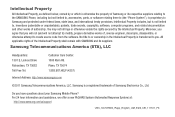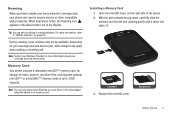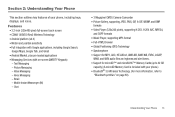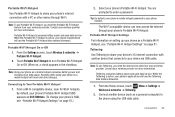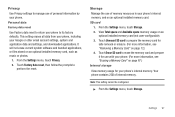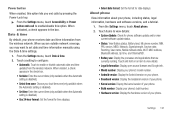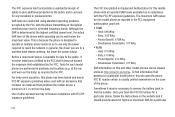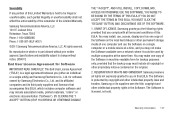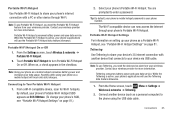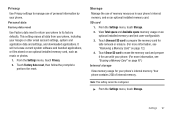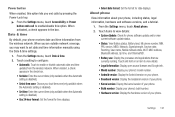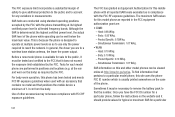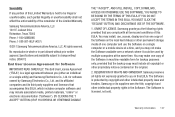Samsung SCH-R680 Support Question
Find answers below for this question about Samsung SCH-R680.Need a Samsung SCH-R680 manual? We have 2 online manuals for this item!
Question posted by melcfreem on July 19th, 2014
How To Hard Reset My Model Sch-r680 Phone
The person who posted this question about this Samsung product did not include a detailed explanation. Please use the "Request More Information" button to the right if more details would help you to answer this question.
Current Answers
Related Samsung SCH-R680 Manual Pages
Samsung Knowledge Base Results
We have determined that the information below may contain an answer to this question. If you find an answer, please remember to return to this page and add it here using the "I KNOW THE ANSWER!" button above. It's that easy to earn points!-
General Support
...Do I Perform A Hard Reset On My SCH-i760? To hard reset the SCH-i760 handset follow the ...steps below: Slide open the Qwerty keyboard then rotate the handset into landscape mode Simultaneously while pressing the Action key insert a thin blunt object (such as the stylus) into the red reset hole for a few seconds You can reset your phone... -
General Support
... on the phone, including the information backed up ALL files on the back housing of the unit labeled "Reset". (See Figure 1) The SCH-i830 will fully reformat Safe Store, as well as reset the device back to perform a hard reset, please perform the following steps. Hard Reset ( Formats SafeStore too ) Hard Reset is a FULL reset, which will... -
General Support
Click here to be re-installed whenever completing a hard reset. ... device enters an unattended power saving mode. Ok to the mobile phone using the below process. To obtain the fix, please visit www.samsung.com/download Click "search by model number" and enter EPIX Click on Browse the content of ...