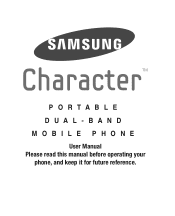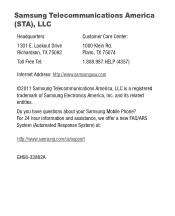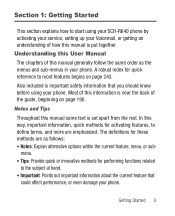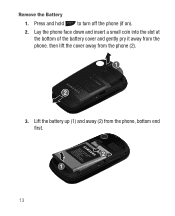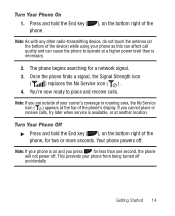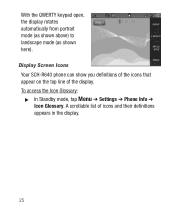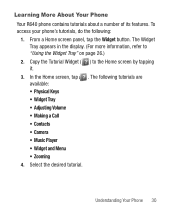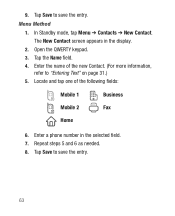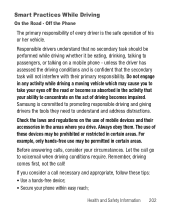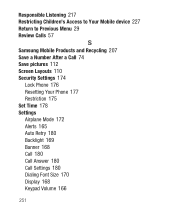Samsung SCH-R640 Support Question
Find answers below for this question about Samsung SCH-R640.Need a Samsung SCH-R640 manual? We have 1 online manual for this item!
Question posted by azbapal on August 29th, 2014
My Samsung Schr640 Phone Wont Turn On?
The person who posted this question about this Samsung product did not include a detailed explanation. Please use the "Request More Information" button to the right if more details would help you to answer this question.
Current Answers
Related Samsung SCH-R640 Manual Pages
Samsung Knowledge Base Results
We have determined that the information below may contain an answer to this question. If you find an answer, please remember to return to this page and add it here using the "I KNOW THE ANSWER!" button above. It's that easy to earn points!-
General Support
... My SCH-U430 Phone? Does The Alarm On My SCH-U430 Phone Have Snooze Capabilities? Can I Send Pictures From My SCH-U430 Phone? How Do I Delete MP3 Files From My SCH-U430 Phone? How Do I Turn Off Message Alerts While My SCH-U430 Phone Is In Silent Mode? How Do I Restrict Incoming Or Outgoing Calls On My SCH-U430 Phone? Does My SCH-U430 Phone... -
General Support
... Key Guard Or Key Lock On My SCH-U810 (Renown) Phone? How Do I Use Voice Dial On My SCH-U810 (Renown) Phone? How Do I Send Pictures From My SCH-U810 (Renown) Phone? How Do I Mute / Unmute A Call On My SCH-U810 (Renown) Phone? How Do I Turn Off Message Alerts While My SCH-U810 (Renown) Phone Is In Silent Mode? Images &... -
General Support
... Voice Dial On My SCH-I730? I Turn Wi-Fi On/Off On My SCH-I730 Phone? SCH-I730 Support The Use Of MP3s? What is a listing of the FAQs currently registered in our system for Mobile Devices Specifications Connections / Communication Bluetooth Infrared / IR Wi-Fi ActiveSync Synchronization / Images / Video MP3 Files Using The Phone - Do I Find The...
Similar Questions
How To Turn On A Sch-r640 Without Using The Power Button
(Posted by krlynn 9 years ago)
Phone Wont Turn How To Reset Tracfone Android Sch-m828c Phone
(Posted by fabioKNEWT 10 years ago)
Phone Wont Turn On
phone wont turn on .it says usb download mode,bootblock version:ver dione:ef08.2
phone wont turn on .it says usb download mode,bootblock version:ver dione:ef08.2
(Posted by fredrussell68 11 years ago)