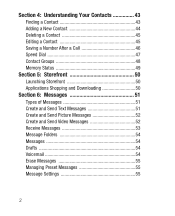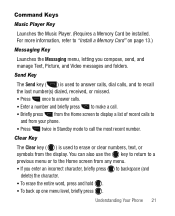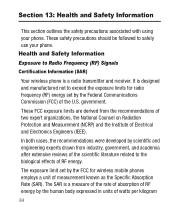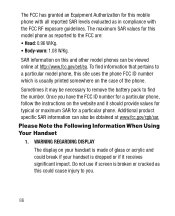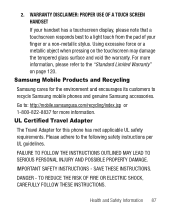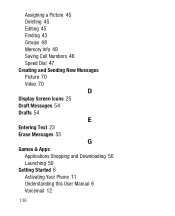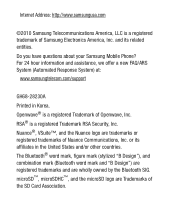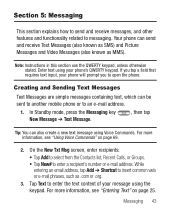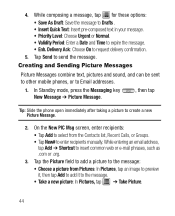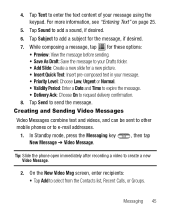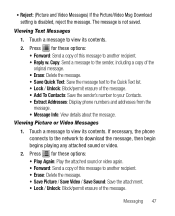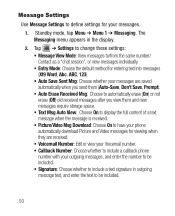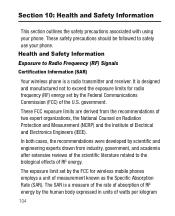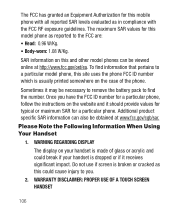Samsung SCH-R631 Support Question
Find answers below for this question about Samsung SCH-R631.Need a Samsung SCH-R631 manual? We have 3 online manuals for this item!
Question posted by bazeltine on August 27th, 2012
I Have Error That I Need To Delete Unwanted Text Msg, I Have None,, Memory Full
i have error that i need to delete unwanted text msg, I HAVE NONE,, memory full
Current Answers
Related Samsung SCH-R631 Manual Pages
Samsung Knowledge Base Results
We have determined that the information below may contain an answer to this question. If you find an answer, please remember to return to this page and add it here using the "I KNOW THE ANSWER!" button above. It's that easy to earn points!-
General Support
... Dismounted? How Do I Fix the Error Message Displayed When I Display Dual Clocks On My SCH-I910 (Omnia) Phone? How Do I Start The Camera On My SCH-I910 (Omnia) Phone? Can I Change Text Input Modes On My SCH-I910 (Omnia) Phone? How Do I Change The Menu Style On My SCH-I910 (Omnia) Phone? How Do I Delete All Of My Personal Information From... -
General Support
...It is 4.50cm (1.77) amply displays your basic communication needs. Compact dimensions fit nicely in Mobile Phone as addition, subtraction, multiplication, and division Memo book ...Mode Messaging Predictive Text Input T9 Cell broadcast SMS Connectivity PC Sync Application SAMSUNG PC Studio Memory User Memory 500KB Phone book entries 500 SMS Memory 300 + SIM msg Personal Information Management ... -
General Support
... (Gravity) Phone? How Do I Use My T-Mobile Phone As A Modem Or Transfer Data Between It And My Computer? SGH-T459 (Gravity) Phone Bluetooth Index How Do I Turn Off Call Connect Tones On My SGH-T459 (Gravity) Phone? How Do I Insert Or Remove The Battery (Cover) From My SGH-T459 (Gravity) Phone? How Do I Create/Delete A Text Message On...
Similar Questions
Where Do I Get The Driver For Pc For My Mobile Phone Samsung
Sgha667 Hspa
DRIVER FOR MY PC USB FOR MY MOBILE PHONE SGHA667 HSPA SAMSUNG
DRIVER FOR MY PC USB FOR MY MOBILE PHONE SGHA667 HSPA SAMSUNG
(Posted by dionlazani 11 years ago)
My Samsung Mobile Phone To Pc Usb Driver Is Not Working Where Can I Get A Fix
My Samsung mobile phone GT-E2121B to pc usb driver is not working where can I get a fix, when wind...
My Samsung mobile phone GT-E2121B to pc usb driver is not working where can I get a fix, when wind...
(Posted by julesn9 12 years ago)
Samsung Sch-r631 Says Memory Is Full Even After Deleting Most Everything
Samsung SCH-R631 says memory is full -- after deleting all deletable applications AND storing all im...
Samsung SCH-R631 says memory is full -- after deleting all deletable applications AND storing all im...
(Posted by liliapea 12 years ago)