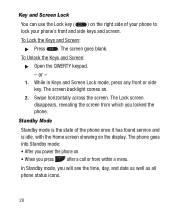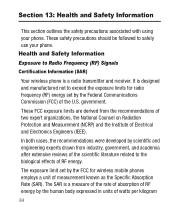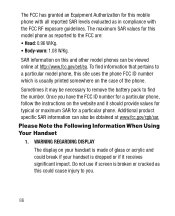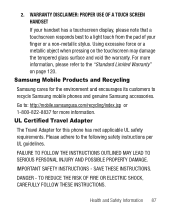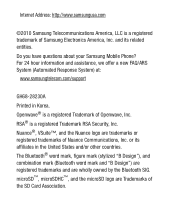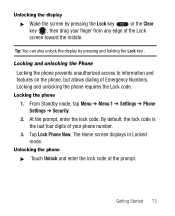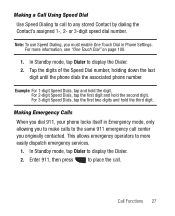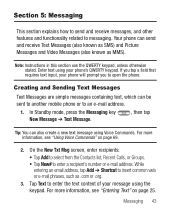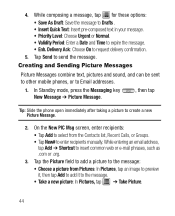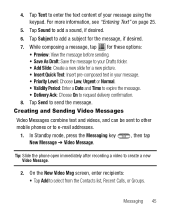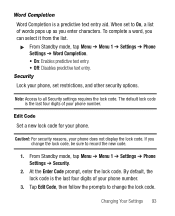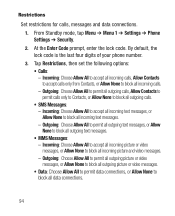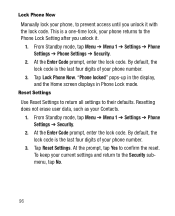Samsung SCH-R631 Support Question
Find answers below for this question about Samsung SCH-R631.Need a Samsung SCH-R631 manual? We have 3 online manuals for this item!
Question posted by mjizz25 on August 4th, 2012
Samsung Sch-r631 Lock Code
I Reset My Phone & It Changed My Lock Code . I Tried 0000 , 1234 & The Last 4 Digits Of My Phone Number . What Is The Master Code To Unlock It ? Please Help !
Current Answers
Related Samsung SCH-R631 Manual Pages
Samsung Knowledge Base Results
We have determined that the information below may contain an answer to this question. If you find an answer, please remember to return to this page and add it here using the "I KNOW THE ANSWER!" button above. It's that easy to earn points!-
General Support
... phonebook will have to reset any personal settings such as your mobile phone number. How Can I Reset The Air Time On My N240? To perform a reset, while in standby Press Menu, Setup (8) Select Security (2) Enter the lock code (Unless changed from factory the lock code will be erased, however you will not be the last four digits of your voice dials... -
General Support
... Is The "myFaves" Feature Offered For My T-Mobile Phone? Comes With My T-Mobile Phone? What Is The FDN And How Do I Configure This Feature On My T-Mobile Phone And How Do I Check The Amount Of Used / Available Minutes On My T-Mobile Phone? All Of Icons For My T-Mobile Phone Numbers In My T-Mobile Phonebook Have Changed To Mobile Phone Icons, Why And How Can I Fix... -
General Support
... and MMS (Multimedia Messaging Service). Messenger. Tap on information such as ID and password Fill in all modern mobile phones that will load the next time you must subscribe to send and receive short text messages. Basic SMS messages are... instant messaging communities (This is frequently used to send photos and videos from camera phones to a mobile phone number or email accounts.
Similar Questions
Samsung Model Sch-r631 How To Change Language From Spanish To English
(Posted by ricpbetm 9 years ago)
How To Hard Reset A Virgin Mobile Phone To Bypass The Unlock Code Model Sph-340
How Can I Unlock A Phone
How Can I Unlock A Phone
(Posted by 4MiSs0Uribe8 11 years ago)
How To Input A Phone Number Into Sch-u360 Non Uim Card.
I will like to know which code to type to enter the mode for inputing phone number into SCH-U360. Pl...
I will like to know which code to type to enter the mode for inputing phone number into SCH-U360. Pl...
(Posted by ericide83 12 years ago)