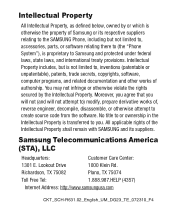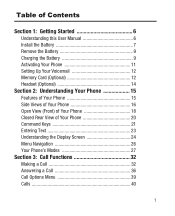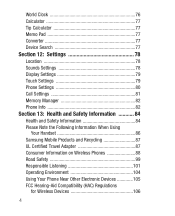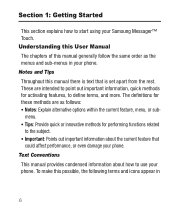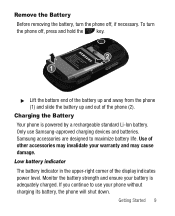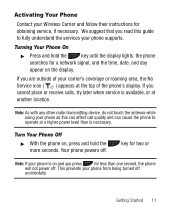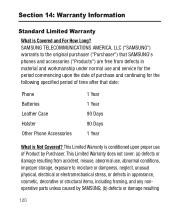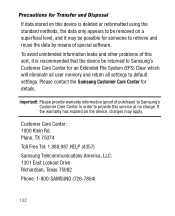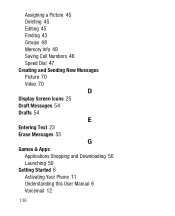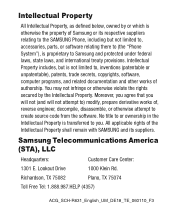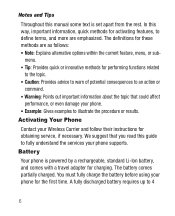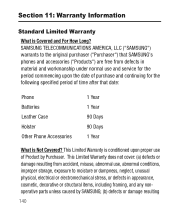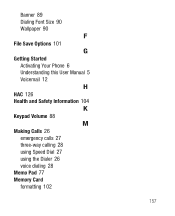Samsung SCH-R631 Support Question
Find answers below for this question about Samsung SCH-R631.Need a Samsung SCH-R631 manual? We have 3 online manuals for this item!
Question posted by axcoo on March 20th, 2014
How Do I Manually Activate My Samsung Sch-r631 Cricket Phone And Free
The person who posted this question about this Samsung product did not include a detailed explanation. Please use the "Request More Information" button to the right if more details would help you to answer this question.
Current Answers
Related Samsung SCH-R631 Manual Pages
Samsung Knowledge Base Results
We have determined that the information below may contain an answer to this question. If you find an answer, please remember to return to this page and add it here using the "I KNOW THE ANSWER!" button above. It's that easy to earn points!-
General Support
... Notes or Commands How Do You Activate Voice Command On The Cricket SCH-R430 (MyShot) Phone? Messaging Bluetooth Communication & How Do I Access Airplane Mode On My Cricket SCH-R430 (MyShot) Phone? How Do I Delete All Pictures or Videos From My Cricket SCH-R430 (MyShot) Phone? How Do I Create And Delete Alarms On My Cricket SCH-R430 (MyShot) Phone? Cricket SCH-R430 (MyShot) Phone & -
General Support
...located on the new Removable Disk screen or open Windows Explorer manually Navigate to the handset. This copyright protection may prevent some purchased... Open Windows Media Player 10 or higher then click on the SCH-U750 (Alias 2) handset does not necessarily support all features... the file transfer is currently active on the phone, USB communication will show Connected to the microSD... -
General Support
... Voice Mails On My Cricket SCH-R450 (Messager) Phone? How Do I Modify The Predictive Text Dictionary On My Cricket SCH-R450 (Messager) Phone? Does The Cricket SCH-R450 (Messager) Phone Support Instant Messaging? Voice Dial, Notes or Commands How Do You Activate Voice Command On The Cricket SCH-R450 (Messager) Phone? Why Is My Cricket SCH-R450 (Messager) Phone No Longer Recognizing Voice Commands...
Similar Questions
My Samsung Sch-r100 Cricket Phone Is Frozen On The Logo Screen Help!
when I press the red button and 9 the download mode screpop pops up but it freezes on there too, is ...
when I press the red button and 9 the download mode screpop pops up but it freezes on there too, is ...
(Posted by Alle94 10 years ago)
How Do I Do A Hard Reset For A Sch-r631 Cricket?
NEED TO KNOW HOW TO DO A HARD RESET ON A SAMSUNG R631
NEED TO KNOW HOW TO DO A HARD RESET ON A SAMSUNG R631
(Posted by WHEELER918 12 years ago)