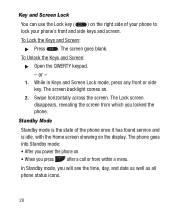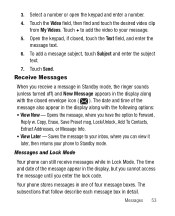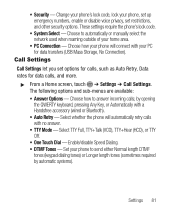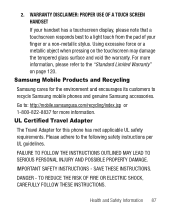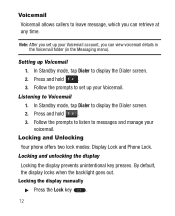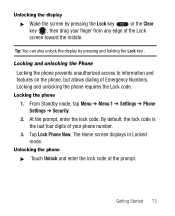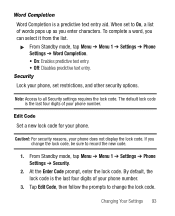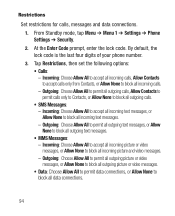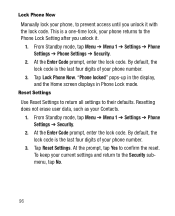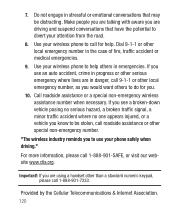Samsung SCH-R631 Support Question
Find answers below for this question about Samsung SCH-R631.Need a Samsung SCH-R631 manual? We have 3 online manuals for this item!
Question posted by Wendydonaldson12 on January 7th, 2014
I Forgot The Lock Code To Get In My Phone To Get Numbers Out Of It
How do I unlock my phone that no longer is turned on to get the contacts from it or now to reset it without losing information
Current Answers
Answer #1: Posted by waelsaidani1 on January 8th, 2014 5:36 AM
First you will need to set up a gmail account before returning to your phone. But if you already have one. Touch “Forget lock code?” and you will be given the option to enter your Gmail email account information. Enter your username and password. Draw the new pattern. Tap Continue. Draw the same pattern again to confirm. Tap Confirm. You now have reset the pattern lock.
Related Samsung SCH-R631 Manual Pages
Samsung Knowledge Base Results
We have determined that the information below may contain an answer to this question. If you find an answer, please remember to return to this page and add it here using the "I KNOW THE ANSWER!" button above. It's that easy to earn points!-
General Support
How Do I Reset My SCH-A670? To reset the phone follow the steps below: Press the left soft key for Menu Choose Setup ( 7 ) Security ( 5 ) Enter the Lock code, default lock code is normally the last 4 digits of your cell phone number Reset Phone ( 7 ) Yes and press OK Note: This reset will NOT delete any contacts How Do I Reset My SCH-a670? -
General Support
...phone number, or 4 0's), using the keypad Select Erase Contacts (5) Select Yes (1) to erase the Voice Memo For more details. Please contact your service provider for more information... Menu Select Settings (#) Select Security (5) Enter User Lock Code, usually the last 4 digits of the following options: Outgoing...Select the Device that needs to reset the phone: While in the last four ... -
General Support
... Using The Phone Contacts Calendar, Time & How Do I Turn Off Message Alerts While My MetroPCS SCH-I220 (Code) Phone Is In Silent Mode? Can I Customize The Default Shortcut Keys On My MetroPCS SCH-I220 (Code) Phone? Can I Lock My MetroPCS SCH-I220 (Code) So That Others Cannot Use It? Why Is The Voice Command Feature On My MetroPCS SCH-I220 (Code) Phone No Longer Verbally...
Similar Questions
How Do U Factory Reset A Samsung Sch-r631 Forgot Lock Code
(Posted by eeRomo 10 years ago)
Forgot Lock Code On Samsung Sch R720 How To Fix Without Losing Data
(Posted by beepNIG 10 years ago)
Forgot Lock Code
I forgot my lock code for accessing my boost Samsung galaxy rush
I forgot my lock code for accessing my boost Samsung galaxy rush
(Posted by Anonymous-119905 10 years ago)
Samsung Sch-r631 Lock Code
I Reset My Phone & It Changed My Lock Code . I Tried 0000 , 1234 & The Last 4 Digits Of My P...
I Reset My Phone & It Changed My Lock Code . I Tried 0000 , 1234 & The Last 4 Digits Of My P...
(Posted by mjizz25 11 years ago)