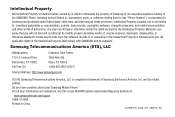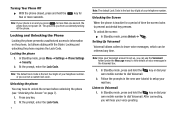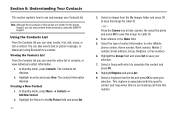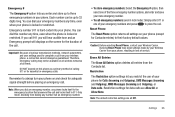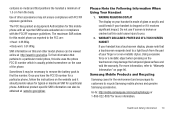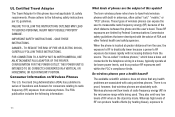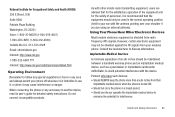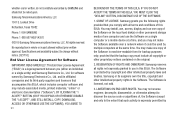Samsung SCH-R570 Support Question
Find answers below for this question about Samsung SCH-R570.Need a Samsung SCH-R570 manual? We have 2 online manuals for this item!
Question posted by carlilefour on August 21st, 2013
Samsung R570 Cellphone Users Guide
how do I reset the voicemail message?
Current Answers
Related Samsung SCH-R570 Manual Pages
Samsung Knowledge Base Results
We have determined that the information below may contain an answer to this question. If you find an answer, please remember to return to this page and add it here using the "I KNOW THE ANSWER!" button above. It's that easy to earn points!-
General Support
...phone's user guide. again to the following measures: Reorient or relocate the receiving antenna. to switch the call from the use various functions, such as free of defects in order to pair the mobile phone...speaking cannot hear you have been paired, via the headset. Confirm the message by being ready to activate voice dialing. is completed. When the music player is... -
General Support
SCH-A870 Camera / Camcorder Messaging System/User What Are The Memory Specifications For My Samsung Generic CDMA Phone? What Are The Memory Specifications For My Samsung Generic CDMA Phone? -
General Support
... turn to blue. the Headset On and Off Push the On/Off switch to the phone's user guide. Please see the SBH170 Quick Start Guide. Search for the headset on your phone according to turn the headset off. How Do I Set The SBH170 To Discoverable Mode? SBH170_Headset_QR.pdf SBH170 UG.zip ...
Similar Questions
How To Unlock Phone After Factory Reset Samsung Sch-r570
(Posted by carminiagonzalez 3 years ago)
Boost Mobile Phone Sph-m260 How To Delete Text Messages
(Posted by 7TOSdjn9 9 years ago)
How Do I Put Live Radio On My Samsung Sch-r570 Phone.
(Posted by Anonymous-36955 12 years ago)