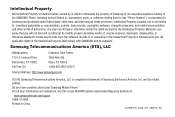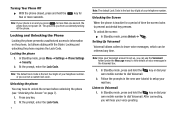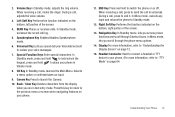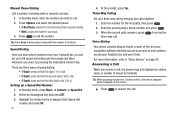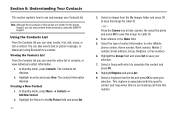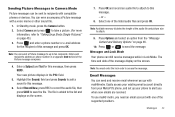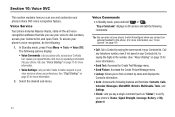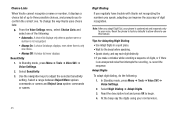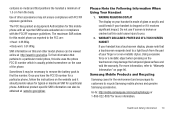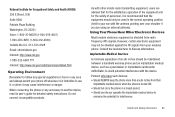Samsung SCH-R570 Support Question
Find answers below for this question about Samsung SCH-R570.Need a Samsung SCH-R570 manual? We have 2 online manuals for this item!
Question posted by Bill6256 on May 6th, 2014
How Do I Use The Voice Reconition
The person who posted this question about this Samsung product did not include a detailed explanation. Please use the "Request More Information" button to the right if more details would help you to answer this question.
Current Answers
Related Samsung SCH-R570 Manual Pages
Samsung Knowledge Base Results
We have determined that the information below may contain an answer to this question. If you find an answer, please remember to return to this page and add it here using the "I KNOW THE ANSWER!" button above. It's that easy to earn points!-
General Support
... For A Wi-Fi Connection On My SCH-I760 Phone? Do I Turn Wi-Fi On/Off On My SCH-I760 Phone? Why Does Tapping The Screen On My SCH-I760 With The Stylus Seem To Be ...SCH-I760? How Do I Use Them On My SCH-I760? How Do I Turn On/Off Wi-Fi On My SCH-I760? How Do I Create or Delete A Voice Note On My SCH-I760? Alarms Voice Dial, Notes Or Commands Microsoft ActiveSync Windows Mobile... -
General Support
... I Delete All Of My Personal Information From My SCH-I910 (Omnia) Phone? Voice Dial, Notes or Commands How Do I Use Voice Dial On My SCH-I910 (Omnia) Phone? How Do I Enable/Disable Microsoft's Voice Command On My SCH-I910 (Omnia) Phone? How Do I Create Or Delete Voice Dial Entries On My SCH-I910 (Omnia) Phone? How Do... -
General Support
... I Delete Downloaded Content On My SCH-A610? My SCH-A610 Support Speed Dial? Do I Configure The Backlight On My SCH-A610 To Stay On Longer? I Use Voice Recordings As Ringtones On My SCH-A610? I Set An Audible Message Alert For Missed Calls Or Voice Mails On My SCH-A610? My SCH-A610 Support The Use Of MP3s? Do I Mute / Unmute...
Similar Questions
How To Unlock Phone After Factory Reset Samsung Sch-r570
(Posted by carminiagonzalez 3 years ago)
Can You Use Voice Control On Sch-u365 To Search The Internet
(Posted by eddeldse 10 years ago)
How Do I Put Live Radio On My Samsung Sch-r570 Phone.
(Posted by Anonymous-36955 12 years ago)