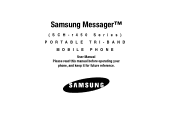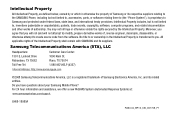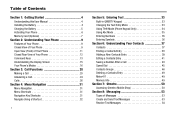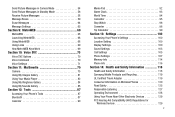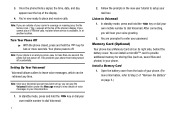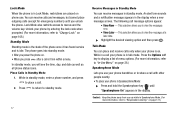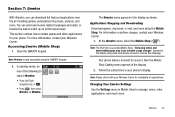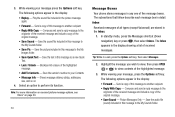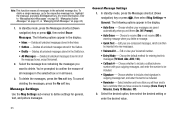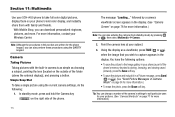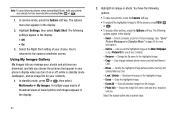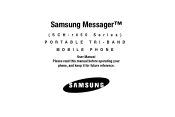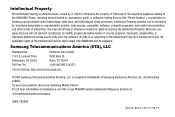Samsung SCH R450 Support Question
Find answers below for this question about Samsung SCH R450 - Cricket CRKR450B - Messager.Need a Samsung SCH R450 manual? We have 3 online manuals for this item!
Question posted by Elmbs on February 17th, 2014
How Do You Unlock Your Cricket Samsung Phone
The person who posted this question about this Samsung product did not include a detailed explanation. Please use the "Request More Information" button to the right if more details would help you to answer this question.
Current Answers
Related Samsung SCH R450 Manual Pages
Samsung Knowledge Base Results
We have determined that the information below may contain an answer to this question. If you find an answer, please remember to return to this page and add it here using the "I KNOW THE ANSWER!" button above. It's that easy to earn points!-
General Support
... My Cricket SCH-R460 (MyShot II) Phone? Can I Play MP3 Files On My Cricket SCH-R460 (MyShot II) Phone? How Do I Use Voice Recordings As Ringtones On My Cricket SCH-R460 (MyShot II) Phone? WI-FI Does My Cricket SCH-R460 (MyShot II) Phone Support Wi-Fi? Does My Cricket SCH-R460 (MyShot II) Phone Support Instant Messaging? How Do I Find My Cricket SCH-R460 (MyShot II)'s Phone Number... -
General Support
... answer calls, but the phone must call the Cricket Service Center to unlock your phone. To Lock the Keypad: Press & message is displayed Phone Lock Important!: If you change or delete the phone lock setting follow the steps below: From the standby screen, press the left soft key for Settings Select Phone Settings (5) Select Security (3) Enter... -
General Support
... following: Lock - With the phone in lock mode, you must unlock the phone to place outgoing calls (except to emergency and secret numbers). Lock Mode also restricts access to menus and the Volume key. How Do I Use Key Guard Or Key Lock On My Cricket SCH-R460 (MyShot II) Phone? There are no ocnfigurable options...
Similar Questions
How Do I Unlock This Phone Its A Non Gsm
how do i unlock this phone its a non gsm and its got a meid
how do i unlock this phone its a non gsm and its got a meid
(Posted by Anonymous-117118 10 years ago)
Unlock Restricted Contacts
old phone, SCH-340 ACCESS TO CONTACTS HAS BEEN RESTRICTED ALSO WIPE-OUT WALLPAPER THANK JER
old phone, SCH-340 ACCESS TO CONTACTS HAS BEEN RESTRICTED ALSO WIPE-OUT WALLPAPER THANK JER
(Posted by jerry1566 12 years ago)
Unlock Samsung Phones
HOW CAN I UNLOCK MY PHONE BECAUSE I FOR GOT THE PASS CODE?
HOW CAN I UNLOCK MY PHONE BECAUSE I FOR GOT THE PASS CODE?
(Posted by lilvirgo17 13 years ago)