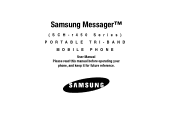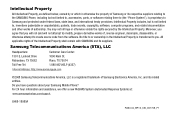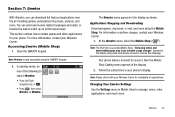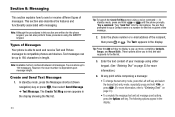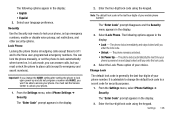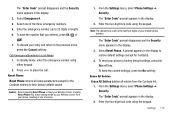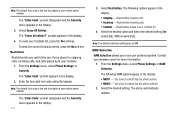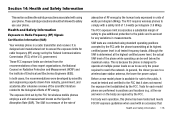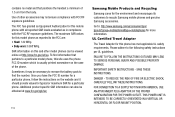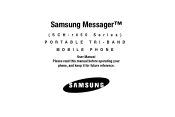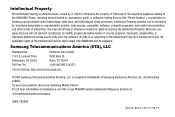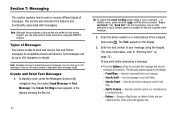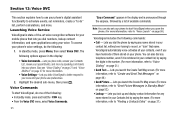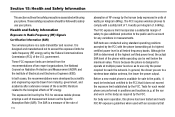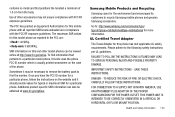Samsung SCH R450 Support Question
Find answers below for this question about Samsung SCH R450 - Cricket CRKR450B - Messager.Need a Samsung SCH R450 manual? We have 3 online manuals for this item!
Question posted by kollol05 on November 6th, 2011
Transfering Text Msg
how i can transfer text msg from metro pcs SCH R-450 TO MY PC
Current Answers
Related Samsung SCH R450 Manual Pages
Samsung Knowledge Base Results
We have determined that the information below may contain an answer to this question. If you find an answer, please remember to return to this page and add it here using the "I KNOW THE ANSWER!" button above. It's that easy to earn points!-
General Support
... Support Dual NAM? How Do I Connect To The Internet With My SCH-I760? How Do I Create A New Excel Spreadsheet On My SCH-I760? How Do I Enable Wireless Security Settings For A Wi-Fi Connection On My SCH-I760 Phone? Do I Create/Delete A Text Message On My SCH-I760? How Do I Change The Functions Assigned To The Buttons On... -
General Support
... (Manage contacts and more information on the screen appear in the PC's personal information management program. It also lets you to transfer files between your phone and your mobile phone. PC Sync (Synchronize) Allows you copy and move messages between MS Outlook and your PC. and Outlook Express Phone Explorer (Manage files) Allows you to view, edit and Media... -
General Support
... MP3 Playlist On My MetroPCS SCH-R560 (Messager II) Phone? How Do I Disable Or Change The Startup/Shutdown Tones On My MetroPCS SCH-R560 (Messager II) Phone? SCH-R560 (Messager II) Bluetooth Index How Do I Restrict Incoming Or Outgoing Calls On My MetroPCS SCH-R560 (Messager II) Phone? How Do I Use My MetroPCS Phone As A Modem Or Transfer Data Between It And My...
Similar Questions
Can You Transfer Text Messages From Samsung Metro Pcs To Computer
(Posted by spearChauha 10 years ago)
My Samsung Mobile Phone To Pc Usb Driver Is Not Working Where Can I Get A Fix
My Samsung mobile phone GT-E2121B to pc usb driver is not working where can I get a fix, when wind...
My Samsung mobile phone GT-E2121B to pc usb driver is not working where can I get a fix, when wind...
(Posted by julesn9 12 years ago)
My Phone Is Asking For A Puk. How Do I Get It?
(Posted by perry70 12 years ago)
Unlock Restricted Contacts
old phone, SCH-340 ACCESS TO CONTACTS HAS BEEN RESTRICTED ALSO WIPE-OUT WALLPAPER THANK JER
old phone, SCH-340 ACCESS TO CONTACTS HAS BEEN RESTRICTED ALSO WIPE-OUT WALLPAPER THANK JER
(Posted by jerry1566 12 years ago)
Unlock Message Inbox & My Files From Samsung S5233s
I have forgotten the password i have kept in the message inbox & my files in my Samsung mobile p...
I have forgotten the password i have kept in the message inbox & my files in my Samsung mobile p...
(Posted by rajeev0120 13 years ago)