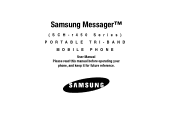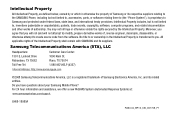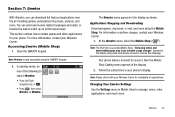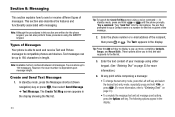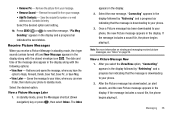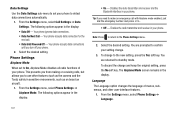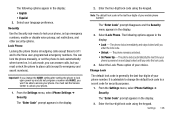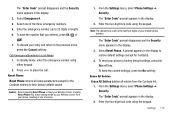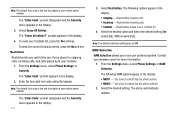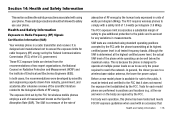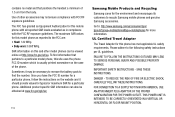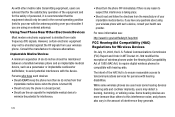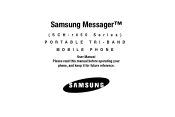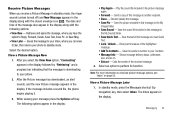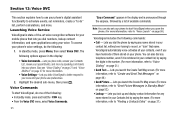Samsung SCH R450 Support Question
Find answers below for this question about Samsung SCH R450 - Cricket CRKR450B - Messager.Need a Samsung SCH R450 manual? We have 3 online manuals for this item!
Question posted by shortyvr13 on April 13th, 2011
How Do I Turn Off Headset?
i cant hear anything when i make a call??
Current Answers
Related Samsung SCH R450 Manual Pages
Samsung Knowledge Base Results
We have determined that the information below may contain an answer to this question. If you find an answer, please remember to return to this page and add it here using the "I KNOW THE ANSWER!" button above. It's that easy to earn points!-
General Support
... its connection to avoid vibration when driving. To make a call using an amp or other mobile phones that : mode is turned off while making a Bluetooth connection, connecting a call, searching call . You can still use the Car Kit of the Remote Controller. on the Remote Controller. - Adjust the headset volume level for 2 seconds, the Car Kit... -
General Support
...hear the music when the music player is playing, press "V+" or "V-"button on , it will light up during the charge cycle and turn...automatically. When using Voice Dialing make sure your mobile phone for 3 seconds, a ...Mobile Phone Volume Adjustment Privacy Headset / Hands-free Mode Swap Microphone Mute Mode Call Holding Answering 2nd Call During A Call Call Swap Playing Music From Mobile Phone... -
General Support
...) Phone? How Do I Make A 3-Way Call, Or Conference Call On My Phone? Can I Turn Off Message Alerts While My MetroPCS SCH-R560 (Messager II) Phone Is In Silent Mode? Will The Network Automatically Update The Time On My MetroPCS SCH-R560 (Messager II) Phone? How Do I Assign A Ringtone Or Image To A Caller Group On My MetroPCS SCH-R560 (Messager II) Phone? SCH-R560 (Messager...
Similar Questions
How To Do A Factory Reset On Straight Talk Samsung Phone Sch-m828c
(Posted by BRIGtmost 10 years ago)
My Samsung Mobile Phone To Pc Usb Driver Is Not Working Where Can I Get A Fix
My Samsung mobile phone GT-E2121B to pc usb driver is not working where can I get a fix, when wind...
My Samsung mobile phone GT-E2121B to pc usb driver is not working where can I get a fix, when wind...
(Posted by julesn9 12 years ago)
My Phone Is Asking For A Puk. How Do I Get It?
(Posted by perry70 12 years ago)
Unlock Restricted Contacts
old phone, SCH-340 ACCESS TO CONTACTS HAS BEEN RESTRICTED ALSO WIPE-OUT WALLPAPER THANK JER
old phone, SCH-340 ACCESS TO CONTACTS HAS BEEN RESTRICTED ALSO WIPE-OUT WALLPAPER THANK JER
(Posted by jerry1566 12 years ago)
Unlock Message Inbox & My Files From Samsung S5233s
I have forgotten the password i have kept in the message inbox & my files in my Samsung mobile p...
I have forgotten the password i have kept in the message inbox & my files in my Samsung mobile p...
(Posted by rajeev0120 13 years ago)