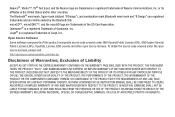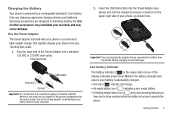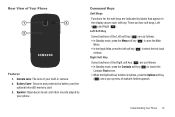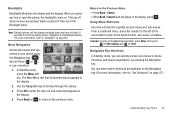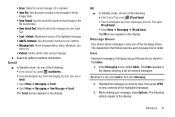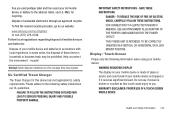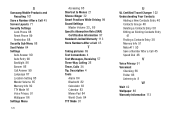Samsung SCH-R380 Support Question
Find answers below for this question about Samsung SCH-R380.Need a Samsung SCH-R380 manual? We have 2 online manuals for this item!
Question posted by satgrya on August 28th, 2014
How Do I Open My Samsung Cricket R-380 Phone From Pc
The person who posted this question about this Samsung product did not include a detailed explanation. Please use the "Request More Information" button to the right if more details would help you to answer this question.
Current Answers
Related Samsung SCH-R380 Manual Pages
Samsung Knowledge Base Results
We have determined that the information below may contain an answer to this question. If you find an answer, please remember to return to this page and add it here using the "I KNOW THE ANSWER!" button above. It's that easy to earn points!-
General Support
...PC's USB slot Open PC Studio on the PC Click on Manage Files From the Phone Explorer, navigate to the MP3 file location on the PC Highlight the MP3 file then click on To Phone From the PC To Phone...may be downloaded through T-Mobile. handset to pair devices (default pass code is set to PC Studio Connect the USB cable to both to and from phone to phone Accept exchanging data Note: For ... -
General Support
...proper code. then type in the mobile phone that stores the telephone mobile number and an electronic serial number.... ESN (Sample above: 29964D3A) Open Windows calculator on NAM1, the default code should be required for the phone (Example Below: 6026) NOTE... on the default codes depending on whether or not the phone was on a PC by clicking Start -> NAM2 On Power Off Record... -
General Support
... Please contact T-Mobile for Digital Rights Management (DRM) which allows you to begin search Highlight the other content from a PC, using Windows ...PC's USB slot If prompted, Select the PC Studio USB mode setting Open PC Studio on the PC Click on Manage Files From the Phone Explorer, navigate to the MP3 file location on the PC Highlight the MP3 file then click on To Phone From the PC To Phone...
Similar Questions
I Can't Open Operamini With My Phone
i can't open operamini and order applications with my samsung a867.they keep talking me i should che...
i can't open operamini and order applications with my samsung a867.they keep talking me i should che...
(Posted by maxwellhattoh 12 years ago)