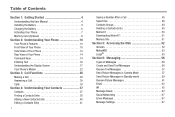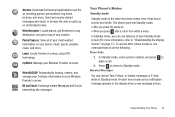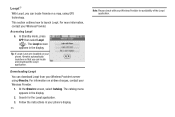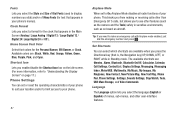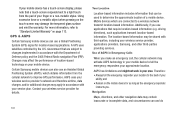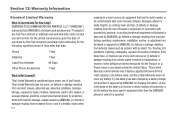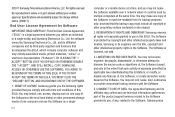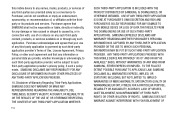Samsung SCH-R380 Support Question
Find answers below for this question about Samsung SCH-R380.Need a Samsung SCH-R380 manual? We have 2 online manuals for this item!
Question posted by hottasfire4 on November 3rd, 2013
Having Trouble Finishing Activation On A Phone That Won't Use The Sec Code
how do u program the phone if u have already transfered your service on the phone and the sec code wont work to finish activation so u can use it the phone is a Ssmsung Metro pcs R380phonevis a Samsung Metro pcs
Current Answers
Related Samsung SCH-R380 Manual Pages
Samsung Knowledge Base Results
We have determined that the information below may contain an answer to this question. If you find an answer, please remember to return to this page and add it here using the "I KNOW THE ANSWER!" button above. It's that easy to earn points!-
General Support
... PC Studio launcher and start Connect phone Connect a mobile phone and a PC using mouse. Check your mobile phone. at the bottom right to add the file to transfer files...program's editor or creator. Gracenote is selected, click to select Import CD. CD and music-related data from Samsung PC Studio directly. Gracenote Software, copyright © 2000-2005 Gracenote. This product and service... -
General Support
... via USB, the USB driver for the Phone should be checked in the Phone prompting for confirmation on your phone's manual. If so, you can be installed on the phone model, it may prompt for a PIN code. select whether to use the Connection Manager to PC via a Serial Data Cable, select program installation or, in the Connection Wizard... -
General Support
... to activate voice dialing. Connecting the paired headset to your phone, it responsibly to operate the equipment. When you reconnect a paired headset, you are connected successfully, you can take care of its working life. When the two devices are not asked for a proper warranty service The warranty is void if the serial number, date code...
Similar Questions
Im Having A Problem On Transfering Pictures From My Phone Into My Pc!
transfering picture from my phone into my pc but there only appears two empty folders, what might be...
transfering picture from my phone into my pc but there only appears two empty folders, what might be...
(Posted by mennasalu365 10 years ago)
I Have A Samsung Sch R380 Phone From Metro Pcs And Forgot The Four Digit Code.ho
(Posted by nechonicolas 10 years ago)
How To Download Pictures From Samsung Sch-r380 To Pc
How do I perform picture downloads from my phone to my PC?
How do I perform picture downloads from my phone to my PC?
(Posted by djtenca 10 years ago)
How Do I Get Videos From My Samsung Sgh-t528g Phone To My Pc
i cant get videos from my phone to my PC
i cant get videos from my phone to my PC
(Posted by derrickcummings72 12 years ago)