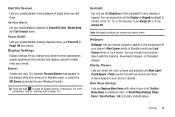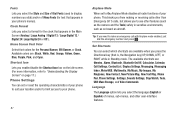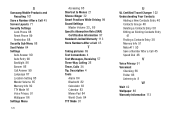Samsung SCH-R380 Support Question
Find answers below for this question about Samsung SCH-R380.Need a Samsung SCH-R380 manual? We have 2 online manuals for this item!
Question posted by cabribigni on August 4th, 2013
How To Factory Reset Samsung Model Sch-r380
The person who posted this question about this Samsung product did not include a detailed explanation. Please use the "Request More Information" button to the right if more details would help you to answer this question.
Current Answers
Related Samsung SCH-R380 Manual Pages
Samsung Knowledge Base Results
We have determined that the information below may contain an answer to this question. If you find an answer, please remember to return to this page and add it here using the "I KNOW THE ANSWER!" button above. It's that easy to earn points!-
General Support
... Message On My SCH-R510 (Wafer)? Does My SCH-R510 (Wafer) Have A Speakerphone? How Do I Check The Amount Of Used / Available Minutes On My SCH-R510 (Wafer)? How Do I Reset My SCH-R510 (Wafer)?... Camcorder Internet Media Messaging Memory Network Phone Book SAR Values How Do I Delete All Of My Personal Information From My SCH-R510 (Wafer)? Does My SCH-R510 (Wafer) Support Self Portrait Mode... -
General Support
...On The SCH-A650? What Items Come With My SCH-A650? Input Modes Or Text Modes On My SCH-A650 Model Phone? Can The WAP Browser Cache Be Cleared On The SCH-A650? Why Does The SCH-A650 ...Tones On My SCH-A650? How Do I Reset My SCH-A650? Can I Set Call Restrictions On My SCH-A650? What Type Of Ringtones Does The SCH-A650 Support? How Can I Change The Startup Greeting On My SCH-A650 If So... -
General Support
... rebooting your computer, if possible, before resetting the SCH-i830 handset. Briefly insert & How Do I Reset My SCH-i830? NOTE: There are secure should you to "Tap the screen to factory defaults. Remove the stylus located on the SCH-i830 handset: Soft Reset Soft resetting the SCH-i830 handset is located in Safe Store...
Similar Questions
How To Factory Reset Model Sch U365 Without The Password
(Posted by Sckacom 10 years ago)
How To Factory Reset Samsung Sch-r380 Password And Voicemail
(Posted by yecra 10 years ago)