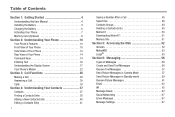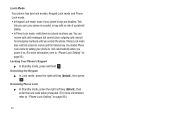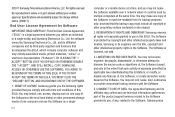Samsung SCH-R380 Support Question
Find answers below for this question about Samsung SCH-R380.Need a Samsung SCH-R380 manual? We have 2 online manuals for this item!
Question posted by brinasals on July 9th, 2014
How To Access Samsung Freeform Iii Sch-r380 Downloaded Files
The person who posted this question about this Samsung product did not include a detailed explanation. Please use the "Request More Information" button to the right if more details would help you to answer this question.
Current Answers
Related Samsung SCH-R380 Manual Pages
Samsung Knowledge Base Results
We have determined that the information below may contain an answer to this question. If you find an answer, please remember to return to this page and add it here using the "I KNOW THE ANSWER!" button above. It's that easy to earn points!-
General Support
... use or playback of downloaded or transferred MP3's through the Music Player. Of course, a limitation encountered often is not enough free memory to save the MP3 files to the handset or a memory card. Does My SCH-u540 Support The Use Of MP3s? To access the Music Player Additional Audio File Formats Supported On The... -
General Support
... Or Commands Advanced Features Apps / PIM Batteries / Camcorder File Formats Phone Book Memory (Camera / Camcorder) (Messaging) (System / User) Messaging Network SAR Values Wallpaper How Do I Access My Recorded Voice Notes On My SCH-A870? To Or Delete A Contact From A Caller Group On My SCH-A870? Does My SCH-A870 Support The Use Of MP3s? How Do... -
General Support
... Saver) On My MetroPCS SCH-R350 (Freeform) Phone? What Are USB Settings And How Do I Access Social Networking Websites With My MetroPCS SCH-R350 (Freeform) Phone? Does My MetroPCS SCH-R350 (Freeform) Phone Support Instant Messaging? Can I Use Them On My MetroPCS SCH-R350 (Freeform) Phone? How Do I Format The Storage Card On My MetroPCS SCH-R350 (Freeform) Phone? How Do I Check The...
Similar Questions
Galexy Sch-s738c Phone Set Default Save 2 Sd Card Downloads Files
have samsung galexey sch-s738c have been unable to get or set default setting or any files to SD car...
have samsung galexey sch-s738c have been unable to get or set default setting or any files to SD car...
(Posted by pcmucha77 9 years ago)
I Cant Restore More Than 150 Messages On Samsung R380 Freeform Iii
(Posted by Dammohto 9 years ago)
How To Factory Reset Via Hardware Samsung Freeform Iii Sch-r380
(Posted by sucuz 10 years ago)
How Do I Access My Downloaded Files On Samsung Sgh-t528g?
(Posted by wmcPink 10 years ago)