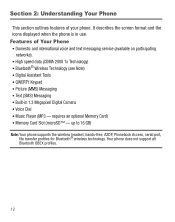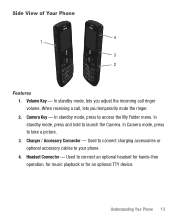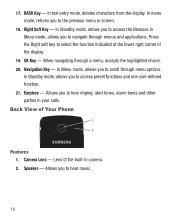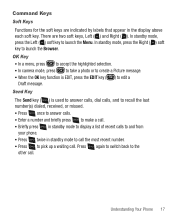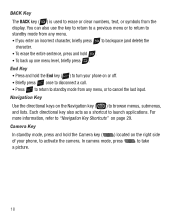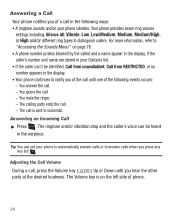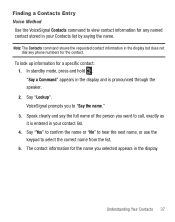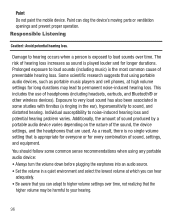Samsung SCH-R375C Support Question
Find answers below for this question about Samsung SCH-R375C.Need a Samsung SCH-R375C manual? We have 2 online manuals for this item!
Question posted by andymake on January 27th, 2014
Samsung R375c Prepaid Camera Phone No One Can Hear Me
The person who posted this question about this Samsung product did not include a detailed explanation. Please use the "Request More Information" button to the right if more details would help you to answer this question.
Current Answers
Related Samsung SCH-R375C Manual Pages
Samsung Knowledge Base Results
We have determined that the information below may contain an answer to this question. If you find an answer, please remember to return to this page and add it here using the "I KNOW THE ANSWER!" button above. It's that easy to earn points!-
General Support
... I Configure The Backlight On My SCH-I760 To Stay On Longer? Does My SCH-I760 Support Infrared Communications? Can I Change The Camera Resolution On My SCH-I760? View the Verizon Wireless SCH-I760 Menu Tree Bluetooth Index Top How Do I Disable Or Change The Calendar Reminder Settings On My I760 Phone? How Do I Connect To The... -
General Support
... How Do I Check The PRL On My SCH-I910 (Omnia) Phone? Ringtones Images & Does My SCH-I910 (Omnia) Phone Have A Speakerphone? How Do I Create Or Delete A Contact On My SCH-I910 (Omnia) Phone? How Do I Change The Camera Resolution On My SCH-I910 (Omnia) Phone? Does The Alarm On My SCH-I910 (Omnia) Phone Have Snooze Capabilities? Can I Insert Or... -
General Support
...MMS extends text messaging to your Instant Messaging account The information required for assistance with practically all modern mobile phones that will load the next time you access IM) : AIM Windows Live Yahoo! For more information.... used to send photos and videos from camera phones to a mobile phone number or email accounts. Basic SMS messages are addressed directly to other MMS...
Similar Questions
How To Reset A Verizon Wireless Prepaid Cell Phone With The Model Sch-u365
(Posted by MANTmo 9 years ago)
My Cell Phone Sch R375c Has Virus Can't Use Main Keys
(Posted by Porwa 10 years ago)
How Come My Samsung Sch R 720 Camera Phone Cannot Connect To My Camera
(Posted by tokergcrowl 10 years ago)
I Have A Samsung R375c And I Cant Hear The Text Message Alerts
(Posted by ksJim 10 years ago)
Problems With A Samsung Sch-r375c Cell Phone
I have had a Samsung SCH-R375C cell phone for about 6 months now and for some reason I can hear peop...
I have had a Samsung SCH-R375C cell phone for about 6 months now and for some reason I can hear peop...
(Posted by sblandasr 10 years ago)