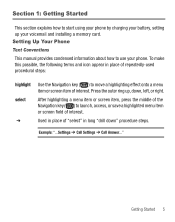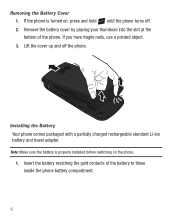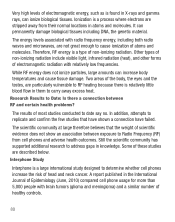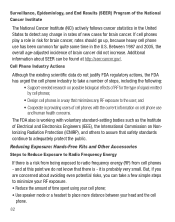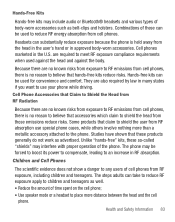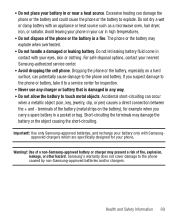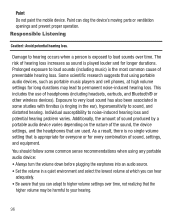Samsung SCH-R375C Support Question
Find answers below for this question about Samsung SCH-R375C.Need a Samsung SCH-R375C manual? We have 2 online manuals for this item!
Question posted by OleOmrl on December 25th, 2013
How Do You Make Speaker Work In R375c Cell Phone
The person who posted this question about this Samsung product did not include a detailed explanation. Please use the "Request More Information" button to the right if more details would help you to answer this question.
Current Answers
Related Samsung SCH-R375C Manual Pages
Samsung Knowledge Base Results
We have determined that the information below may contain an answer to this question. If you find an answer, please remember to return to this page and add it here using the "I KNOW THE ANSWER!" button above. It's that easy to earn points!-
How To Pair A Bluetooth Stereo Headset SAMSUNG
... or put in the lower right corner. Product : MP3 Players > You may need to easily switch between multiple bluetooth enabled devices such as speakers or a cell phone. to go back to register. -
General Support
...SCH-R350 (Freeform) Phone? How Do I Create Or Delete A Contact On My Generic CDMA SCH-R350 (Freeform) Phone? The handset allows you to store up to 1000 contact entries, with up to five different phone...Phone Settings (5) Select Security (4) Enter the Lock Code, using the keypad (Last 4 digits of cell phone ..., into the following choices: Name Mobile Home Work E-Mail Group Ringtone Pager Fax Image... -
General Support
... Code, using the keypad (Last 4 digits of cell phone number) Select Erase All Entries (5) Press the left soft key for Yes to select a distinctive ringtone and assign an image for each of All Contacts How Do I Create Or Delete A Contact On My Generic CDMA SCH-R600 (Adorn) The handset allows you to...
Similar Questions
My Cell Phone Sch R375c Has Virus Can't Use Main Keys
(Posted by Porwa 10 years ago)
How To Reset My Samsung Cell Phone Sch-u640 On A Computer
(Posted by cihou 10 years ago)
The Speaker In My Cell Phone Quit Working. What Do I Do?
(Posted by karnes5853 10 years ago)
Problems With A Samsung Sch-r375c Cell Phone
I have had a Samsung SCH-R375C cell phone for about 6 months now and for some reason I can hear peop...
I have had a Samsung SCH-R375C cell phone for about 6 months now and for some reason I can hear peop...
(Posted by sblandasr 10 years ago)