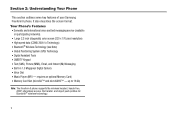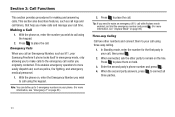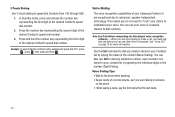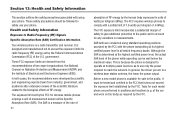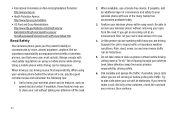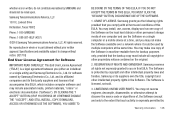Samsung SCH-R360 Support Question
Find answers below for this question about Samsung SCH-R360.Need a Samsung SCH-R360 manual? We have 2 online manuals for this item!
Question posted by asmerli on June 25th, 2014
How To Wipe Samsung Sch-r360
The person who posted this question about this Samsung product did not include a detailed explanation. Please use the "Request More Information" button to the right if more details would help you to answer this question.
Current Answers
Answer #1: Posted by bengirlxD on June 25th, 2014 8:33 AM
Here is the link to the reset instructions:
http://www.samsung.com/us/support/SupportOwnersFAQPopup.do?faq_id=FAQ00013950&fm_seq=14118
Feel free to resubmit the question if you didn't find it useful.
Related Samsung SCH-R360 Manual Pages
Samsung Knowledge Base Results
We have determined that the information below may contain an answer to this question. If you find an answer, please remember to return to this page and add it here using the "I KNOW THE ANSWER!" button above. It's that easy to earn points!-
General Support
... Bluetooth capable printer with GOEP to enable synchronization of a streaming audio signal from the mobile phone such as keyboards, pointing devices, gaming devices and remote monitoring devices. The most... SYNC defines client and server device roles. What Bluetooth Profiles Are Supported On My SCH-I760? DUN Dial-Up Networking Profile provides a standard to access the Internet and ... -
General Support
...SCH-I910 (Omnia) Phone? AVRCP allows for continuous audio streams, the A2DP allows reception of calendar and address information (personal information manager (PIM) items) between two devices. HFP Hands-Free Profile allows a connection from any mobile phone...to browse the contents of this page to be streamed from the mobile's phone book will be received by using the volume key on the ... -
General Support
...). such as enhanced call is called push because the transfers are vcard, vmsg, vcal and vnote. PBAP Phone Book Access Profile With information from the mobile's phone book will be streamed from the handset. The MetroPCS SCH-R810 (Finesse) supports the following Bluetooth profiles: Abbreviation Profile / Protocol Description A2DP Advanced Audio Distribution Profile , also...
Similar Questions
I M Not Able To Use Wifi In My Samsung A 8 Mobile Phone.
Whenever i try to on my wifi in my Samsung A8 mobile phone , its not getting on. I approached Samsun...
Whenever i try to on my wifi in my Samsung A8 mobile phone , its not getting on. I approached Samsun...
(Posted by akash96299 7 years ago)
How Due I Unlock My Sch-r360 4 Digit Code. When I Forgot It And My Phones
Numbe
(Posted by guzmanal3 10 years ago)
My Samsung Mobile Phone To Pc Usb Driver Is Not Working Where Can I Get A Fix
My Samsung mobile phone GT-E2121B to pc usb driver is not working where can I get a fix, when wind...
My Samsung mobile phone GT-E2121B to pc usb driver is not working where can I get a fix, when wind...
(Posted by julesn9 12 years ago)