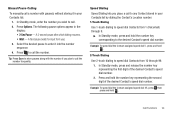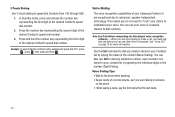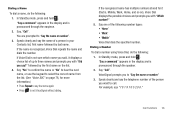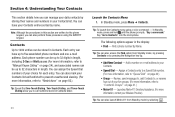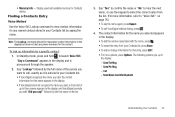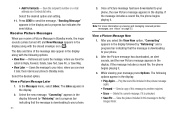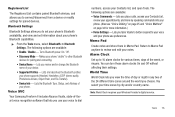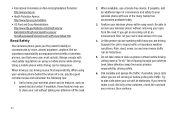Samsung SCH-R360 Support Question
Find answers below for this question about Samsung SCH-R360.Need a Samsung SCH-R360 manual? We have 2 online manuals for this item!
Question posted by dosray on August 2nd, 2014
How To Transfer The Contact List From A Samsung Sch-r360 To A Pc
The person who posted this question about this Samsung product did not include a detailed explanation. Please use the "Request More Information" button to the right if more details would help you to answer this question.
Current Answers
Related Samsung SCH-R360 Manual Pages
Samsung Knowledge Base Results
We have determined that the information below may contain an answer to this question. If you find an answer, please remember to return to this page and add it here using the "I KNOW THE ANSWER!" button above. It's that easy to earn points!-
General Support
... PC Studio to Phone Transferring Contacts from PC Studio to the phone. While still connected to Import Outlook Contacts into PC Studio 3 application) Appointments and click PC Studio will start immediately when clicking on the Phone icon (located underneath the phonebook radio button). File menu choose Import (to the PC via PC Studio Double click the PC Right click on listing... -
General Support
Contacts Transfer Outlook Contacts to PC Studio 3 Outlook Conacts from PC Studio 3 to Phone Calendar Appointments Transfer Outlook Calendar Appointments to PC Studio 3 Transfer Outlook Calendar Appointments from PC Studio to Phone Transferring Contacts from Outlook to PC Studio 3 With the phone connected to the PC via PC Studio Double click the PC Right click on listing of your screen ... -
General Support
... Support Instant Messaging And If So, Which Services? With My SCH-i830 (IP-830W)? Sprint SCH-I830 (IP-830W) FAQ List Below is a listing of the FAQs currently registered in our system for Mobile Devices FAQ Listing By Category Specifications Using The Phone Bluetooth Contacts Display Sounds & Applications General Miscellaneous Internet & Alarms Voice Dial, Notes Or...
Similar Questions
How To Transfer Contact List From Samsung T159 Cell Phone To Car Bluetooth
(Posted by geoel 10 years ago)
How To Factory Reset Samsung Sch-r360 Metro Pcs Cell Phone
(Posted by gaby4pawe 10 years ago)
How Transfer Contact List On Computer To Samsung S390g
(Posted by faw3dcl 10 years ago)
How To Unlock Metro Pcs Samsung Phone Model Sch=r360
(Posted by sadigibso 10 years ago)