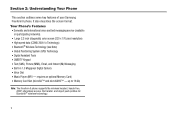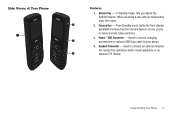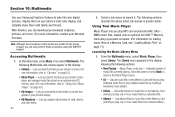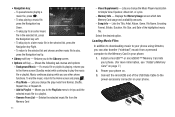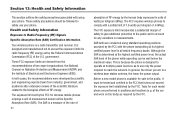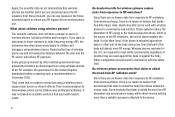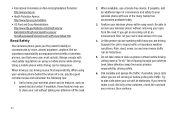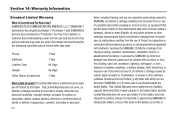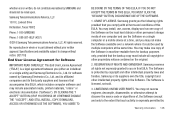Samsung SCH-R360 Support Question
Find answers below for this question about Samsung SCH-R360.Need a Samsung SCH-R360 manual? We have 2 online manuals for this item!
Question posted by randcod on July 4th, 2014
I Have A Samsung Sch-r360 Where Can I Go To Get Free Music Downloads?
The person who posted this question about this Samsung product did not include a detailed explanation. Please use the "Request More Information" button to the right if more details would help you to answer this question.
Current Answers
Related Samsung SCH-R360 Manual Pages
Samsung Knowledge Base Results
We have determined that the information below may contain an answer to this question. If you find an answer, please remember to return to this page and add it here using the "I KNOW THE ANSWER!" button above. It's that easy to earn points!-
General Support
.... You can preview the wallpaper being downloaded. Setup cover page Select a style and...mobile phone at Samsung PC Studio launcher and start Connect phone Connect a mobile phone and a PC using an image file. Making Movie Select a purpose for free. Connect to your mobile phone, PC, or CD and save the information about a music file at the fifth step. Check your mobile phone... -
General Support
... Answering, Ending, Rejecting Calls Voice Dialing Last Number Redial (cont) Call Transfer Between HKT450 and Mobile Phone Volume Adjustment Privacy Headset / Hands-free Mode Swap Microphone Mute Mode Call Holding Answering 2nd Call During A Call Call Swap Playing Music From Mobile Phone Through HKT450 Line Out Restoring Factory Default Setting Button Functions Switch on / off , press... -
General Support
...Are Supported On My MetroPCS SCH-R810 (Finesse) Phone? BPP Basic Printing Profile ...download and browse the phone book from any mobile phone or PDA. Note: For more specific Bluetooth profile or Bluetooth protocol information please visit the following profiles to function: DUN, LAN, FTP and HSP, to a connected device. SPP Serial Port Profile emulates a serial cable to the hands-free...
Similar Questions
Free Music I Can Download To My Phone Sgh-t528g Model
(Posted by Watcmcn 10 years ago)
How Due I Unlock My Sch-r360 4 Digit Code. When I Forgot It And My Phones
Numbe
(Posted by guzmanal3 11 years ago)