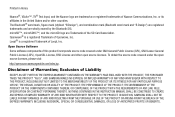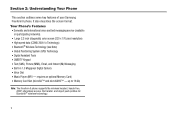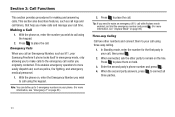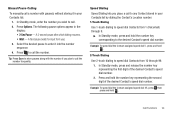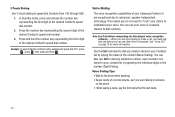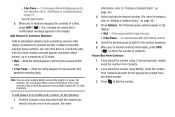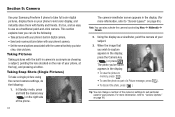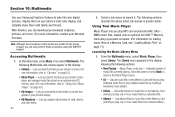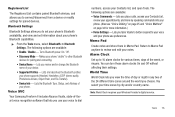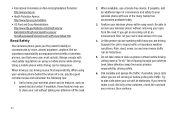Samsung SCH-R360 Support Question
Find answers below for this question about Samsung SCH-R360.Need a Samsung SCH-R360 manual? We have 2 online manuals for this item!
Question posted by poja on January 8th, 2014
Dont Remember My 4 Digit Password For My Samsung Sch-r360 Cant Access No Part
of the phone without the code is there a hard reset
Current Answers
Related Samsung SCH-R360 Manual Pages
Samsung Knowledge Base Results
We have determined that the information below may contain an answer to this question. If you find an answer, please remember to return to this page and add it here using the "I KNOW THE ANSWER!" button above. It's that easy to earn points!-
General Support
... to lose any records that phone has been reset. It should be the last 4 digits of your i500 (unless changed since the phone was activated, Samsung will not be able to the Security icon and click it for you; You may now select a new password. My I500 Reset Because I Use? The password for digits of the possibilities. NOTE... -
General Support
... is changed from the default code provided when the handset was purchased, Samsung may be disabled on the A670 handset through the internal menu.the only way to prevent the camera key from the standby screen), Press MENU, SETUP (7), SECURITY (5), enter the 4 digit password of the handset, LOCK PHONE (1), select an option to either... -
General Support
... restart itself. (Note: The phonebook will have to reset any personal settings such as your mobile phone number. To perform a reset, while in standby Press Menu, Setup (8) Select Security (2) Enter the lock code (Unless changed from factory the lock code will be erased, however you will not be the last four digits of your voice dials.)
Similar Questions
I Forgot My Password For My Samsung T404g Phone Can I Reset To Factory?
(Posted by dwstwendy 10 years ago)
How Do I Hard Reset A Samsung Sch R360 When I Forgot The Security Code?
(Posted by Anonymous-73183 11 years ago)