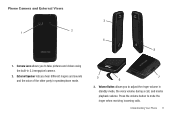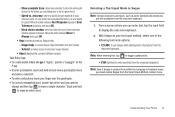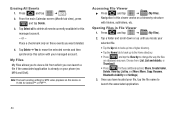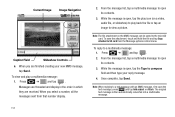Samsung SCH-M828C Support Question
Find answers below for this question about Samsung SCH-M828C.Need a Samsung SCH-M828C manual? We have 2 online manuals for this item!
Question posted by jasidzan on February 27th, 2014
How Do You View Video Created On Samsung Sch-m828c In Windows 7
The person who posted this question about this Samsung product did not include a detailed explanation. Please use the "Request More Information" button to the right if more details would help you to answer this question.
Current Answers
Related Samsung SCH-M828C Manual Pages
Samsung Knowledge Base Results
We have determined that the information below may contain an answer to this question. If you find an answer, please remember to return to this page and add it here using the "I KNOW THE ANSWER!" button above. It's that easy to earn points!-
General Support
... the editor window. Create Media Click "+" Connect to your mobile phone at the ...phone View phone at the top right of the Creating calendar window. In particular, you can edit photos and image files in the area below the Create...Video/Sound folder My Phone directory in the genre of a subtitle, size, and font in the Audio CD. Genre: Genre , and type in the phone... -
General Support
... Is A Viewfinder And How Do I Fix This On My MetroPCS SCH-A670? A Ringtone To A Contact On My MetroPCS SCH-A670? My Caller ID Shows The Phone Number Only, Even Though The Caller Is In My Phonebook, How Can I Record Video With My MetroPCS SCH-A670 Using The Screen As A Viewfinder? Configure The Backlight On My... -
General Support
...Windows Mobile 5 Phone And How Do I Change It? What Is The Flashing Light On My SCH-i830 (IP-830W) And How Do I Use It? How Do I Create/Delete A Text Message On My SCH-i830 How Do I Delete All Messages On My SCH...Sprint Internet Services Enabled On The Phone? Is It Possible To View Websites On My SCH-i830 (IP-830W) Although I Use The Feature With My SCH-i830 (IP-830W)? Constantly ...
Similar Questions
How To Get Better Coverage On My Sch-m828c Mobile Phone Through Straight Talk
(Posted by jvaugjvaz 9 years ago)
Sch-m828c
How do I transfer my pictures and video from my sch-m828c to my laptop
How do I transfer my pictures and video from my sch-m828c to my laptop
(Posted by tracyjean731169246 10 years ago)
I Want A Driver Download For My Gt S3050 Mobile Phone
(Posted by anneto 10 years ago)
Is There A Bluetooth Driver For A Samsung Precedent Sch M828c
is there a bluetooth driver for a samsung precedent sch m828c...i cant seem to find one..
is there a bluetooth driver for a samsung precedent sch m828c...i cant seem to find one..
(Posted by wildethang628 11 years ago)
My Samsung Mobile Phone To Pc Usb Driver Is Not Working Where Can I Get A Fix
My Samsung mobile phone GT-E2121B to pc usb driver is not working where can I get a fix, when wind...
My Samsung mobile phone GT-E2121B to pc usb driver is not working where can I get a fix, when wind...
(Posted by julesn9 12 years ago)