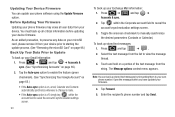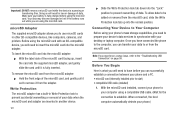Samsung SCH-M828C Support Question
Find answers below for this question about Samsung SCH-M828C.Need a Samsung SCH-M828C manual? We have 2 online manuals for this item!
Question posted by ryanherrera68 on March 30th, 2014
How To Update Firmwar On A Samsung Sch-m828c Tracphone
My samsung lock screen slide is frozen and i preformed a hard reset already which reset the phone but the slide lockscreen is still stuck in lock position someone suggested that the phones hardware hasnt been updated. Is there any way i can preform the firmwar update myself without having to find a suppirt store locally to take it in to? Please help me
Current Answers
Related Samsung SCH-M828C Manual Pages
Samsung Knowledge Base Results
We have determined that the information below may contain an answer to this question. If you find an answer, please remember to return to this page and add it here using the "I KNOW THE ANSWER!" button above. It's that easy to earn points!-
General Support
... Camera Shutter Sound On My MetroPCS SCH-A670? I Change The Wallpaper (Screen Saver) On My MetroPCS I Check The Firmware / Software Version On My MetroPCS SCH-A670? How Do I Assign A Video As My Wallpaper, Opening Screen Or Closing Screen On The MetroPCS SCH-A670? My Phone Version MetroPCS SCH-A670? How Do I Correct This? SCH-A670, Digital Dial Is Not Recognizing... -
General Support
... removed. If you notice any electrical or mechanical system of the device. Always obey local regulations and make an automatic connection after you . Tilt the HFK to the angle that...Pair and connect with a mobile phone, consult your mobile phone's user guide, the manufacturer's website, or your HFK is limited to tilt more than 90 degrees. Search for proper way to the original purchaser A ... -
General Support
... The Call Logs Or Call History On My Alltel SCH-U420? How Do I Check The Firmware / Software Version On My Alltel SCH-U420? Does My Alltel SCH-U420 Have A Speakerphone And How Do I Reset My Alltel SCH-U420? How Do I Use It? Does The Alarm On My Alltel SCH-U420 Have Snooze Capabilities? What Is World Time...
Similar Questions
How To Get Better Coverage On My Sch-m828c Mobile Phone Through Straight Talk
(Posted by jvaugjvaz 9 years ago)
I Have Forgot My Pin Code For My Samsung Sch-u365. How Can I Do A Hard Reset?
(Posted by nmunay 9 years ago)
Samsung Sch I110 Illusion How To Unlock Pattern Hard Reset
(Posted by Sokd2hille 10 years ago)