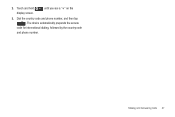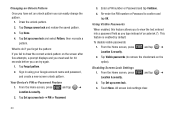Samsung SCH-M828C Support Question
Find answers below for this question about Samsung SCH-M828C.Need a Samsung SCH-M828C manual? We have 2 online manuals for this item!
Question posted by philfoc on December 21st, 2013
How To Unlock Stolen Samsung Sch-m828c With Pattern Code
The person who posted this question about this Samsung product did not include a detailed explanation. Please use the "Request More Information" button to the right if more details would help you to answer this question.
Current Answers
Related Samsung SCH-M828C Manual Pages
Samsung Knowledge Base Results
We have determined that the information below may contain an answer to this question. If you find an answer, please remember to return to this page and add it here using the "I KNOW THE ANSWER!" button above. It's that easy to earn points!-
General Support
...6: Call Alert 4: Language 5: Location 6: Security 1: Edit Codes 1: Phone Only 2: Calls & card must be insert in the...Card 3: Games 4: News & View SCH-U900 (FlipShot) Menu Tree (Collapsed) SCH-U900 (FlipShot) Menu Tree Click here to ...Message 4: Sketch Message 5: Postcard 2: Inbox 3: Sent 4: Drafts 5: Voicemail 6: Mobile IM 7: Email 8: Chat CONTACTS 1: New Contact 2: Contact List 3: Groups ... -
General Support
... Select the device to pair with the PC Exchange PIN code(s) on this page: USB Cable Memory Card Picture/Video Message... USB port on the PC Touch Yes at the "Use mobile phone as mass storage device?" This could result in microSD memory...Videos, click OK Disconnect the USB cable from the US Cellular SCH-R850 (Caliber) phone, to a memory card or sending a picture or video via ... -
General Support
... 1: New Message 1: TXT Message 2: Picture Message 3: Voice Message 2: Messages 3: Drafts 4: Voicemail 5: Mobile IM 6: Email 7: Chat Recent Calls 1: Missed 2: Received 3: Dialed 4: All 5: View Timers 1: ...7: Location 8: Current Country 9: Security 1: Edit Codes 1: Phone Only 2: Calls & Blue indicate a submenu is available by clicking on the SCH-U450 (Intensity), click here . ...
Similar Questions
How To Unlock A Sch-m828c When U Forgot Ur Lock Code
(Posted by aarnebarcar 9 years ago)
How To Unlock Samsung Sch M828c Dont Have Unlock Code
(Posted by superthin 9 years ago)
How To Unlock Samsung Sch-m828c When I Forgot My Gmail And Unlock Pattern
(Posted by evawbri 10 years ago)
Can't Unlock My Sch M828c Forgot Code
I just set a 4 digit code on my phone and like a dumb butt I already forgot it can u please help me
I just set a 4 digit code on my phone and like a dumb butt I already forgot it can u please help me
(Posted by shonplatt35 11 years ago)