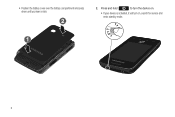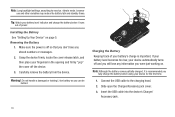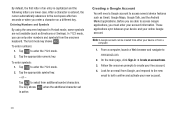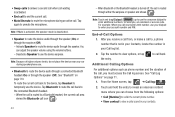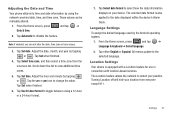Samsung SCH-M828C Support Question
Find answers below for this question about Samsung SCH-M828C.Need a Samsung SCH-M828C manual? We have 2 online manuals for this item!
Question posted by olraphap on September 3rd, 2014
How Do I Turn My Caller Id On On My Straight Talk Android Sch M828c
The person who posted this question about this Samsung product did not include a detailed explanation. Please use the "Request More Information" button to the right if more details would help you to answer this question.
Current Answers
Related Samsung SCH-M828C Manual Pages
Samsung Knowledge Base Results
We have determined that the information below may contain an answer to this question. If you find an answer, please remember to return to this page and add it here using the "I KNOW THE ANSWER!" button above. It's that easy to earn points!-
General Support
... Do I Enable Or Disable Daylight Savings Time On My Cricket SCH-R460 (MyShot II) Phone? How Do I Hide My Caller ID From Being Displayed When Calling Someone From My Cricket SCH-R460 (MyShot II) Phone? How Do I Check Available Memory On My Cricket SCH-R460 (MyShot II) Phone? How Do I Disable Or Change The Keypad Tones On My... -
General Support
... Or Key Lock On My MetroPCS SCH-R350 (Freeform) Phone? How Do I Hide My Caller ID From Being Displayed When Calling Someone From My MetroPCS SCH-R350 (Freeform) Phone? How Do I Create Or Delete Calendar Events On My MetroPCS SCH-R350 (Freeform) Phone? How Do I Take Pictures With My MetroPCS SCH-R350 (Freeform) Phone? How Do I Change The Dialing Font... -
General Support
... Key Guard Or Key Lock On My TracFone SCH-R451C Phone? How Do I Hide My Caller ID From Being Displayed When Calling Someone From My TracFone SCH-R451C Phone? How Do I Assign A Ringtone Or Image To A Contact On My SCH-R451C Phone? How Do I Send Pictures Or Videos From My SCH-R451C Phone? Can I Set An Audible Message Alert For...
Similar Questions
How Do You Enable The Caller Id On Samsung Android Sch-m828c
(Posted by junlel 9 years ago)
How Do You Set Up The Caller Id On The Samsung Sch-m828c Cell Phone?
(Posted by lbusoupy 10 years ago)
How Do I Get Into My Prepaid Menu On Straight Talk Samsung Sch-m828c
(Posted by gerdut 10 years ago)
How Do You Factory Reset The Straight Talk Samsung Sch-m828c
(Posted by kpEdwar 10 years ago)
How To Add Minutes On Straight Talk Samsung Sch-m828c
(Posted by kidavid 10 years ago)