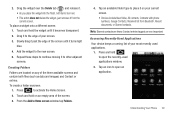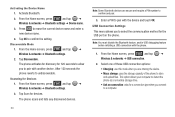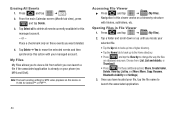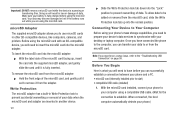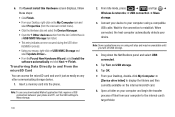Samsung SCH-M828C Support Question
Find answers below for this question about Samsung SCH-M828C.Need a Samsung SCH-M828C manual? We have 2 online manuals for this item!
Question posted by sumans45452 on September 11th, 2014
Sch-m828c Where Do I Find Hidden Files On Phone
The person who posted this question about this Samsung product did not include a detailed explanation. Please use the "Request More Information" button to the right if more details would help you to answer this question.
Current Answers
Related Samsung SCH-M828C Manual Pages
Samsung Knowledge Base Results
We have determined that the information below may contain an answer to this question. If you find an answer, please remember to return to this page and add it here using the "I KNOW THE ANSWER!" button above. It's that easy to earn points!-
General Support
... or through a shared network) to transfer your license backup files. View icense Files. Open the file where you to a designated music folder on License Management. Copy And Transfer Song Files. Select the View tab and click "Show hidden files and folders." Copy your license files to the location where you can play it. Point to... -
General Support
... I Delete MP3 Files From My Cricket SCH-R460 (MyShot II) Phone? How Do I Transfer MP3 Files To My Cricket SCH-R460 (MyShot II) Phone? Can I Connect To The Internet With My Cricket SCH-R460 (MyShot II) Phone? How Do I Assign MP3 Files As Ringtones On My Cricket SCH-R460 (MyShot II) Phone? Does My Cricket SCH-R460 (MyShot II) Phone Support Instant Messaging... -
General Support
..., Other Files, Contacts, Camera / Camcorder Memory Camera Memory Max Storage for Pictures in Phone Memory: Direct Save To Removable Memory: Camcorder Memory Max Storage For Videos in Phone Memory: Messaging... IMAP4: HTTP: Microsoft Exchange: Web-Based Email: VZW Mobile Email & What Are The Memory Specifications On My SCH-U750 System User Removable Camera/Camcorder Messaging System Memory PDA ...
Similar Questions
How Can I Factory Reset My Samsung Sch M828c(gp) Cell Phone If I Can Not
remember the email address associated with that account?
remember the email address associated with that account?
(Posted by CASji 9 years ago)
How To Reset Samsung Sch M828c If The Phone Is Locked On Straight Talk
(Posted by djizek5 10 years ago)
How Can I Reactivate My Samsung Sch-m828c Without The Phone Number
(Posted by walBillk 10 years ago)
Samsung Sch M828c Root My Phone. Do You Or Have You Heard Of Any Way To Root
(Posted by shonplatt35 11 years ago)