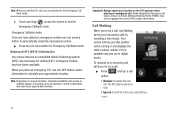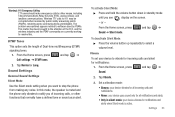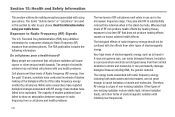Samsung SCH-M828C Support Question
Find answers below for this question about Samsung SCH-M828C.Need a Samsung SCH-M828C manual? We have 2 online manuals for this item!
Question posted by ChetAsh on December 3rd, 2013
Samsung Model Sch-m828c What To Do If My Phone Won't Get Signal
The person who posted this question about this Samsung product did not include a detailed explanation. Please use the "Request More Information" button to the right if more details would help you to answer this question.
Current Answers
Related Samsung SCH-M828C Manual Pages
Samsung Knowledge Base Results
We have determined that the information below may contain an answer to this question. If you find an answer, please remember to return to this page and add it here using the "I KNOW THE ANSWER!" button above. It's that easy to earn points!-
General Support
... is a listing of the FAQs currently registered in our system for Mobile Devices How Do I Make A 3-Way Call, Or Conference Call On My Phone? Daylight Savings Time Patch for the SCH-I760 handset. FAQ Listing By Category Specifications Using The Phone Display Sounds Images MP3s Camcorder Speakerphone General Miscellaneous Internet & Messaging Communication... -
General Support
...; Unfortunately, there is not an option to load a specific language pack to existing models. The phones are manufactured to the language specifications of the region in which they intended to be used. Some phones have English and Spanish capabilities and some have English, Spanish and French. However, once released, the... -
General Support
... Request page and then click the Send button. Alternatively, in advance. Choose the Bluetooth port number of the Phone. Furthermore, some phone models, the ' Connect Phone to a PC. Samsung PC Studio - Connection Manager Information Connecting Phone to the PC using the PC Studio Connection Wizard or Connection Manager. (When PC Studio installation is selected as...
Similar Questions
How Much Internal Memory Does A Samsung Precedent Model#sch M828c Android Phone
have?
have?
(Posted by cradichu195 9 years ago)
How To Sync Music From Windows Media Player To Android Phone Model Sch-m828c
samsung
samsung
(Posted by gascofis 10 years ago)
How To Activate Straight Phone Time Talk Model Sch-m828c
(Posted by rjhoraspire 10 years ago)
I Have A Straight Talk Samsung Model Sch-m828c Phone That Will Not Connect To
my bluetooth. why
my bluetooth. why
(Posted by gcturi 10 years ago)
How Can A Cdma Card For Verizon Samsung Model Sch-u360 Phone Be Transfer In
Another Verizon Samsung Model Sch-u360 Phone With Sim Card
Another Verizon Samsung Model Sch-u360 Phone With Sim Card
(Posted by t1neatryg 10 years ago)