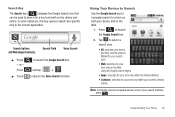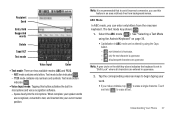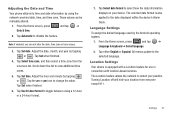Samsung SCH-M828C Support Question
Find answers below for this question about Samsung SCH-M828C.Need a Samsung SCH-M828C manual? We have 2 online manuals for this item!
Question posted by Buttmlbz on September 2nd, 2014
How To Get Regular Android Keyboard Back On Sch-m828c
The person who posted this question about this Samsung product did not include a detailed explanation. Please use the "Request More Information" button to the right if more details would help you to answer this question.
Current Answers
Related Samsung SCH-M828C Manual Pages
Samsung Knowledge Base Results
We have determined that the information below may contain an answer to this question. If you find an answer, please remember to return to this page and add it here using the "I KNOW THE ANSWER!" button above. It's that easy to earn points!-
General Support
... Supported On My SCH-i760? Unlike the HSP, which does not allow a single remote control (or other items to a Bluetooth capable printer with GOEP to a network through a mobile phone, wirelessly. BPP...profiles". Incoming calls ring to search for a keyboard or mouse. It is used by Bluetooth HID such as keyboards, pointing devices, gaming devices and remote monitoring devices.&... -
General Support
...folder listings, changing to Bluetooth stereo headsets. For General Bluetooth Information and Information on the SCH-I770 or click here . Unlike the HSP, which is the transfer protocol that a...the Bluetooth headset or device. HFP 1.5 is accessing the Internet, from the mobile phone such as keyboards, pointing devices, gaming devices and remote monitoring devices. The most common ... -
General Support
... Add call 3: End call volume for devices 5: 5: Mobile networks 1: Data roaming 2: Call Guard 3: Data Roaming Guard...phone storage: 1: Available space 2: Factory data reset Date & Add 1: Shortcuts 2: Widgets 3: Folders 4: Wallpapers > Dialing 3: TTY 1: TTY Off 2: TTY Full 3: TTY HCO 4: TTY VCO Sound & View - text: 1: Select locale Text settings: 1: Android keyboard 2: Android...
Similar Questions
How To Get Better Coverage On My Sch-m828c Mobile Phone Through Straight Talk
(Posted by jvaugjvaz 9 years ago)
How Do I Unlock My Straighttalk Android Samsung Sch M828c Phone
(Posted by rshlawne 10 years ago)
I Want A Driver Download For My Gt S3050 Mobile Phone
(Posted by anneto 10 years ago)
Is There A Bluetooth Driver For A Samsung Precedent Sch M828c
is there a bluetooth driver for a samsung precedent sch m828c...i cant seem to find one..
is there a bluetooth driver for a samsung precedent sch m828c...i cant seem to find one..
(Posted by wildethang628 11 years ago)
Where Do I Get The Driver For Pc For My Mobile Phone Samsung
Sgha667 Hspa
DRIVER FOR MY PC USB FOR MY MOBILE PHONE SGHA667 HSPA SAMSUNG
DRIVER FOR MY PC USB FOR MY MOBILE PHONE SGHA667 HSPA SAMSUNG
(Posted by dionlazani 11 years ago)