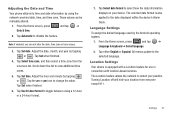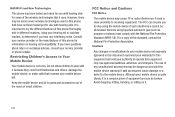Samsung SCH-M828C Support Question
Find answers below for this question about Samsung SCH-M828C.Need a Samsung SCH-M828C manual? We have 2 online manuals for this item!
Question posted by backdea on October 31st, 2013
Who Provides Service For Model Sch-m828c Android?
The person who posted this question about this Samsung product did not include a detailed explanation. Please use the "Request More Information" button to the right if more details would help you to answer this question.
Current Answers
Related Samsung SCH-M828C Manual Pages
Samsung Knowledge Base Results
We have determined that the information below may contain an answer to this question. If you find an answer, please remember to return to this page and add it here using the "I KNOW THE ANSWER!" button above. It's that easy to earn points!-
General Support
... (Propel) Phone Support Email? alerts with shortcut access to your inbox to read, delete, and respond to receive "new mail" Service Provider Contact Information For more information on a PC. Yes, although the SGH-A767 (Propel) handset does not have a configurable POP3 or IMAP4 application, via AT&T's services there is a downloadable Mobile Email... -
General Support
... further information regarding pricing, plan options and availability. Below is a list of interest or all models, you can go to the Samsung Mobile Phone select the appropriate Service Provider to view the phones available or select a particular Provider and their model phone from the "Product Finder" Where Can I Find Information On The Purchase Of A Samsung... -
General Support
... any Verizon home page issue please contact your service provider. Service Provider Contact Information Delete All Messages To delete All Messages follow Select Phone Settings (6) Select Security (6) Enter the lock ... clear the WAP browser cache follow the steps below: Select Media Center (1) Select Mobile Web (4) At the Verizon Home Page, press the right soft key for Menu ... SCH-U430 Phone?
Similar Questions
How Much Internal Memory Does A Samsung Precedent Model#sch M828c Android Phone
have?
have?
(Posted by cradichu195 9 years ago)
How To Sync Music From Windows Media Player To Android Phone Model Sch-m828c
samsung
samsung
(Posted by gascofis 10 years ago)
I Have A Straight Talk Samsung Model Sch-m828c Phone That Will Not Connect To
my bluetooth. why
my bluetooth. why
(Posted by gcturi 10 years ago)
How Do I Factory Reset My Samsung Sch-m828c Android,
(Posted by vanderm196816050 11 years ago)