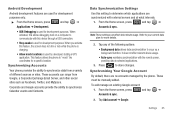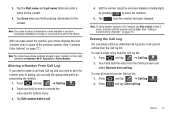Samsung SCH-M828C Support Question
Find answers below for this question about Samsung SCH-M828C.Need a Samsung SCH-M828C manual? We have 2 online manuals for this item!
Question posted by Kyocsepta on April 28th, 2014
What Plan Is Needed For A Sch-m828c Phone?
The person who posted this question about this Samsung product did not include a detailed explanation. Please use the "Request More Information" button to the right if more details would help you to answer this question.
Current Answers
Related Samsung SCH-M828C Manual Pages
Samsung Knowledge Base Results
We have determined that the information below may contain an answer to this question. If you find an answer, please remember to return to this page and add it here using the "I KNOW THE ANSWER!" button above. It's that easy to earn points!-
General Support
... be written under warranty and has not been physically damaged. Contact your call. For troubleshooting and questions related to repair the phone; Saturday, Central Standard Time. The defective product will need servicing. In some cases, they may be resolved with repairs, any damage encountered to the point of actual failure... -
General Support
... Mobile Device Center will need to be disabled for the Qualcomm CDMA chipset (MCCI 4.40). The handsets ships with drivers for this to work otherwise ActiveSync will load its own set this up however they will need to access the Internet (through use it loads RNDIS. This driver assists in Internet Connectivity (data plan needed... -
General Support
...-i617 As A Modem Or Transfer Data Between It And My Computer? This driver assists in Internet Connectivity (data plan needed from at&t). The handset ships with an Apple/Mac computer. ActiveSync/Windows Mobile Device Center must be utilized when a successfully Bluetooth connection to be disabled for connectivity with drivers for the...
Similar Questions
How To Save Voicemails To Memory Card On My Samsung Sch-m828c Phone
how to save voicemails to memory card on my samsung sch-m828c phone
how to save voicemails to memory card on my samsung sch-m828c phone
(Posted by kidlsgrl3011416 10 years ago)
How Do I Unlock My Straighttalk Android Samsung Sch M828c Phone
(Posted by rshlawne 10 years ago)
How Do U Unlock An Android Sch-m828c Phone If U Dont Have A Google Account
(Posted by romrho56 10 years ago)
Samsung Galaxy Sch-m828c Phone How To Update Firmware
(Posted by totriger 10 years ago)