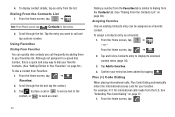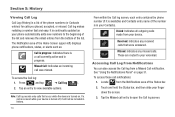Samsung SCH-M828C Support Question
Find answers below for this question about Samsung SCH-M828C.Need a Samsung SCH-M828C manual? We have 2 online manuals for this item!
Question posted by akbMcCo on February 19th, 2014
How To Disable Lock Screen On Samsung M828c
The person who posted this question about this Samsung product did not include a detailed explanation. Please use the "Request More Information" button to the right if more details would help you to answer this question.
Current Answers
Related Samsung SCH-M828C Manual Pages
Samsung Knowledge Base Results
We have determined that the information below may contain an answer to this question. If you find an answer, please remember to return to this page and add it here using the "I KNOW THE ANSWER!" button above. It's that easy to earn points!-
General Support
... Windows Mobile 6.1 For My SCH-I760? Does My SCH-I760 Support Voice Dialing? With My SCH-I760? PC To Successfully ActiveSync Using Bluetooth? Daylight Savings Time Patch for the SCH-I760 handset. Do I Change Which Items Are Displayed On The Today Screen On My SCH-I760? How Do I Transfer Pictures From My SCH-I760 Phone To My Computer? When I Disable... -
General Support
... the standby screen), Press MENU, SETUP (7), SECURITY (5), enter the 4 digit password of the handset, LOCK PHONE (1), select an option to either lock ON POWER UP or NOW, then press OK. ( Note: in order to unlock your handset, you .) On My SCH-A670 Is There A Way To Disable The Camera Button On The Phone? To enable a PHONE LOCK (from the... -
General Support
SCH-i830 your model from the list below for specific instructions for enabling and disabling Bluetooth on your phone. How Do I Turn On And Off Bluetooth On My Verizon Wireless Bluetooth Handset? How Do I Turn On And Off Bluetooth On My Verizon Wireless Bluetooth Handset?
Similar Questions
How To Disable Lock Screen On The Galaxy S2 Sch-r760
(Posted by dspneme06 10 years ago)
How To Disable The Lock Screen When Making Calls? Sch-m828c
(Posted by bimi 10 years ago)
How Do I Enable Caller Id And Disable Lock On Sch-m828c. ?
(Posted by cshuler004 12 years ago)