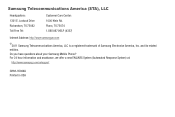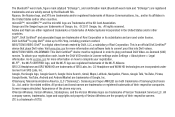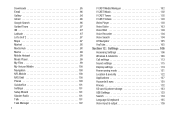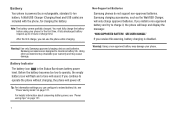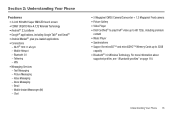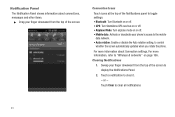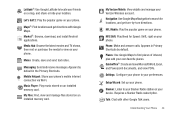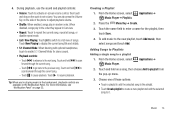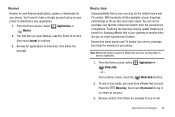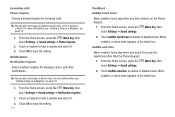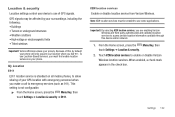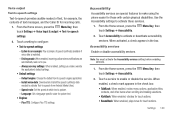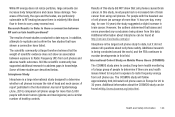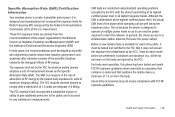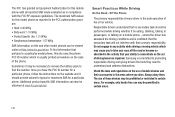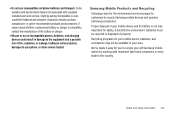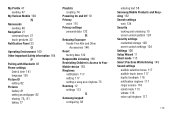Samsung SCH-I405 Support Question
Find answers below for this question about Samsung SCH-I405.Need a Samsung SCH-I405 manual? We have 2 online manuals for this item!
Question posted by thomi on August 12th, 2014
Samsung Sch 405i Will Not Play Notification Tones
The person who posted this question about this Samsung product did not include a detailed explanation. Please use the "Request More Information" button to the right if more details would help you to answer this question.
Current Answers
Related Samsung SCH-I405 Manual Pages
Samsung Knowledge Base Results
We have determined that the information below may contain an answer to this question. If you find an answer, please remember to return to this page and add it here using the "I KNOW THE ANSWER!" button above. It's that easy to earn points!-
General Support
... through the HKT 450 are connected, short press the MFB (multi-function-button) once, and an audible tone will automatically connect to Play or Pause the music from the Mobile Phone through the Speakerphone. when the music player on the Speakerphone to be pushed to the last connected Bluetooth device. Release the multi-function... -
General Support
... (server). For General Bluetooth Information and Information on the SCH-I770 or click here . HFP Hands-Free Profile allows a connection from any mobile phone or PDA. The call dial, voice dial, speed dial...-free car kit making it connects the phone to other devices. As for "profiles". OBEX Object Exchange Protocol is received, a tone can increase or decrease the volume by ... -
General Support
... this profile is used to a printer from the mobile's phone book will be received by pushing a button on the...a connected device. PBAP Phone Book Access Profile With information from the handset. DUN is received, a tone can be received by...a communication protocol two devices can support automated synchronization. The SCH-I910 (Omnia) handset supports the following website: &...
Similar Questions
My Sgh-t599 Android Phone Plays Notification Ringtone When New Messages Come In.
How do I keep my phone from alerting me of new text messages while I am on a call? The person on the...
How do I keep my phone from alerting me of new text messages while I am on a call? The person on the...
(Posted by Sandyrobles420 9 years ago)
How Can You Make A Down Loaded Song A Notification Tone On The Samsung
sch-s720c
sch-s720c
(Posted by missbreneea 10 years ago)