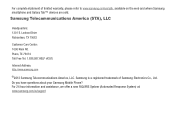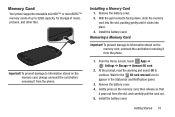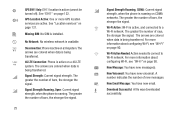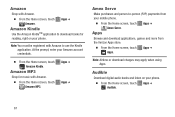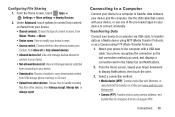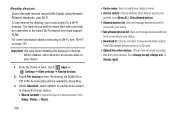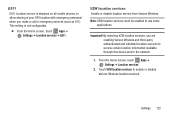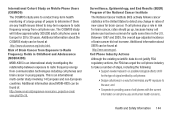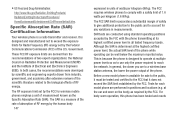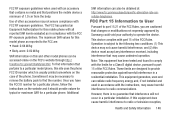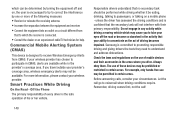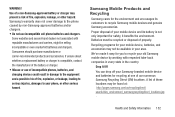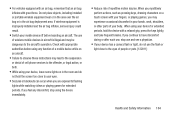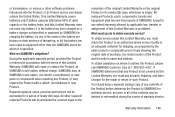Samsung SCH-I200 Support Question
Find answers below for this question about Samsung SCH-I200.Need a Samsung SCH-I200 manual? We have 2 online manuals for this item!
Question posted by monicacason1967 on April 18th, 2013
Samsung Galaxy Proclaim. Open File No Applications Can Perform This Action.
cant select files on proclaim 2 move 2 sd card. needing 2 transfer off phone on2 another. gives me no app can perform action error message. .
Current Answers
Related Samsung SCH-I200 Manual Pages
Samsung Knowledge Base Results
We have determined that the information below may contain an answer to this question. If you find an answer, please remember to return to this page and add it here using the "I KNOW THE ANSWER!" button above. It's that easy to earn points!-
General Support
... Advanced Features Apps / PIM Batteries Camera / Camcorder Media Network/SAR NEW - How Do I Set An Audible Message Alert For Missed Calls Or Voice Mails On My SCH-I910 (Omnia) Phone? Time On My SCH-I910 (Omnia) Phone? Can I Change The Default Storage Location On My SCH-I910 (Omnia) When Transferring Files Via Bluetooth? How Do I Add/Remove Applications From Microsoft... -
General Support
Can My SGH-V205 Receive Picture Messages From Another Mobile Phone? Can My SGH-V205 Receive Picture Messages From Another Mobile Phone? The V205 has the ability to receive a picture message, after a picture is received it will automatically resize any image that is in the format of a .jpg or .gif and up to 800 x 600. -
General Support
... used anytime a phone call to play your messages. Refer to play the message back, where they can receive Voice SMS messages in the VoiceSMS inbox. Voice SMS messages sent to any mobile phone or Email address. SMS Voice Messaging can address an SMS Voice message to as many as 10 people, and recipients do not need special equipment or...
Similar Questions
Can't Open Files
I downloaded files such as music and video converter and it says downloads are successful but when I...
I downloaded files such as music and video converter and it says downloads are successful but when I...
(Posted by damiomcfadden 9 years ago)
Can Samsung Galaxy Proclaim Use Micro Sdhc Card
(Posted by syedPetecs 10 years ago)
On My Phone How Do I Move My Pictures From A File Folder To My Sd Card
(Posted by lmcdougal54 10 years ago)
Why Is My Samsung Galaxy Proclaim Keeps Freezing Up
(Posted by Johnnakwaddell 11 years ago)
Turning Off Feautres On A Samsung Galaxy Proclaim
How can i turn off the vocie call on my Samsung Galaxy Proclaim so it does not use up all my battery...
How can i turn off the vocie call on my Samsung Galaxy Proclaim so it does not use up all my battery...
(Posted by Anonymous-108280 11 years ago)