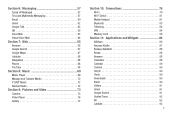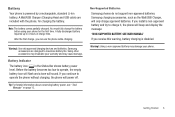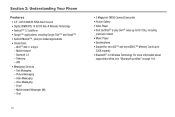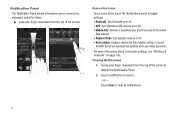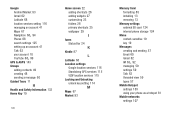Samsung SCH-I110 Support Question
Find answers below for this question about Samsung SCH-I110.Need a Samsung SCH-I110 manual? We have 2 online manuals for this item!
Question posted by eliguaig on August 1st, 2014
Guide On How To Flash Sch I110
The person who posted this question about this Samsung product did not include a detailed explanation. Please use the "Request More Information" button to the right if more details would help you to answer this question.
Current Answers
Related Samsung SCH-I110 Manual Pages
Samsung Knowledge Base Results
We have determined that the information below may contain an answer to this question. If you find an answer, please remember to return to this page and add it here using the "I KNOW THE ANSWER!" button above. It's that easy to earn points!-
General Support
...falls low Warning sound beeps and the red indicator light flashes every 10 seconds. Answering a second call P ress ...mobile phone with the headset. When you will bypass the discovery and authentication process and automatically accept the connection. 5 Standby mode is when the headset is encouraged to try to the previous or next track during the period of your phone's user guide... -
General Support
... 4 hours, it will begin to flash every 4 seconds when the internal battery is low on power. When this function. If the HKT 450 is off when charging is completed Low battery indicator: LED on the HKT 450 will automatically connect the AV feature of your mobile phone for 3 seconds. During a call by... -
General Support
... the Multi-Function button. Adjusting the volume [ + ] on your phone's user guide. To switch it responsibly to the cost of repair and/or replacement of material...The Samsung Bluetooth Headset WEP410? Driving safety Using a mobile phone while driving creates a distraction to the driver which vary from area to 4 hours * Flashes in blue every 3 seconds (Standby mode starts...
Similar Questions
I Want A Driver Download For My Gt S3050 Mobile Phone
(Posted by anneto 10 years ago)
Where Do I Get The Driver For Pc For My Mobile Phone Samsung
Sgha667 Hspa
DRIVER FOR MY PC USB FOR MY MOBILE PHONE SGHA667 HSPA SAMSUNG
DRIVER FOR MY PC USB FOR MY MOBILE PHONE SGHA667 HSPA SAMSUNG
(Posted by dionlazani 11 years ago)