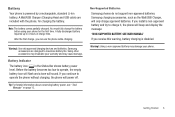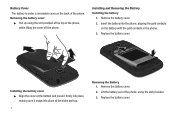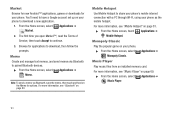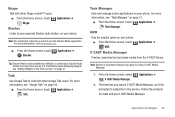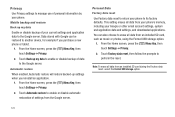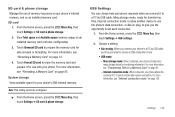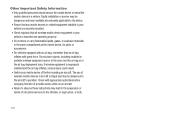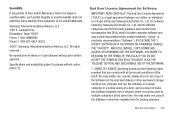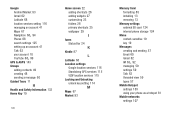Samsung SCH-I110 Support Question
Find answers below for this question about Samsung SCH-I110.Need a Samsung SCH-I110 manual? We have 2 online manuals for this item!
Question posted by doshaher on August 30th, 2014
What Drivers Do I Install On My Cpu For Sch-i110
The person who posted this question about this Samsung product did not include a detailed explanation. Please use the "Request More Information" button to the right if more details would help you to answer this question.
Current Answers
Related Samsung SCH-I110 Manual Pages
Samsung Knowledge Base Results
We have determined that the information below may contain an answer to this question. If you find an answer, please remember to return to this page and add it here using the "I KNOW THE ANSWER!" button above. It's that easy to earn points!-
General Support
... of some anticipated questions about the upgrade Is The Upgrade For My SCH-i760 Windows Mobile 6 To Windows Mobile 6.1 Free Of Charge? Verifying the Samsung Modem Driver installation is already set up. The SCH-I760 will only function correctly Windows Vista Installation Of Windows Mobile Device Center 6.1 Windows Mobile Device Center (WMDC) On The Computer For information on... -
General Support
... The Windows Mobile 6.1 Update For My SCH-I760 And What Are The Required Steps To Update It On Windows XP/2000? Are The Required Steps To Update It On Windows XP/2000? Several software fixes & Note: In the majority of these updates can be installed. Verifying the Samsung Modem Driver installation is already... -
General Support
...SCH-I770 XP Upgrade Tool Click Save and save the file to complete the driver installation. Please ensure that Samsung MITs Diagnostics Interface After verification of some anticipated questions about a minute to help with the mobile... Internet Explorer Slight UI Modifications. Attach the USB cable from the phone. From the Device Manager window, click the + next to Modems...
Similar Questions
How To Install Pc Bluetooth Drivers On Samsung Sch-m828c Free Download
(Posted by alrb 9 years ago)
Samsung Ilusion Sch-i110
password bypass or hard reset fot samsung ilusion sch-i110
password bypass or hard reset fot samsung ilusion sch-i110
(Posted by cotymott 10 years ago)
Where Do I Get The Driver For Pc For My Mobile Phone Samsung
Sgha667 Hspa
DRIVER FOR MY PC USB FOR MY MOBILE PHONE SGHA667 HSPA SAMSUNG
DRIVER FOR MY PC USB FOR MY MOBILE PHONE SGHA667 HSPA SAMSUNG
(Posted by dionlazani 11 years ago)