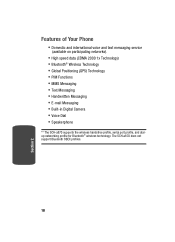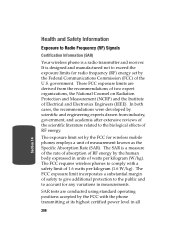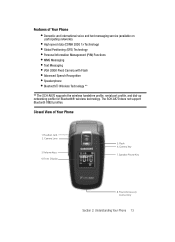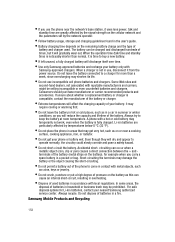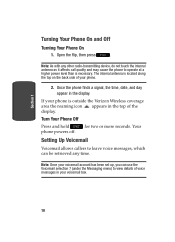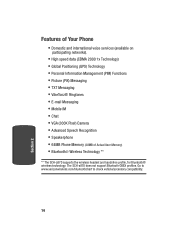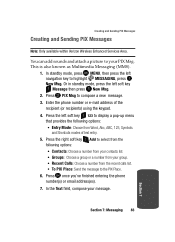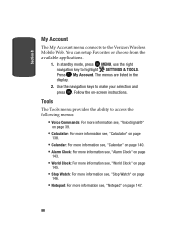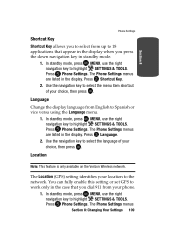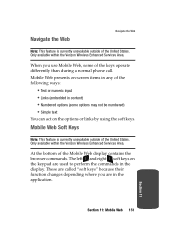Samsung SCH A870 Support Question
Find answers below for this question about Samsung SCH A870 - Cell Phone - Verizon Wireless.Need a Samsung SCH A870 manual? We have 7 online manuals for this item!
Question posted by porter74 on June 6th, 2011
Retrieve Camera Pictures...
The phone was run over by a car. Like any great Samsung product, it still works, but the screen is busted. I want to know how I can retrieve the pictures from the phone since I can't see the screen. Is there any hope?
Current Answers
Related Samsung SCH A870 Manual Pages
Samsung Knowledge Base Results
We have determined that the information below may contain an answer to this question. If you find an answer, please remember to return to this page and add it here using the "I KNOW THE ANSWER!" button above. It's that easy to earn points!-
General Support
How Do I Delete All Sounds or Ringtones From My Verizon Wireless Phone? details on how to delete all sounds and/or ringtones from your Verizon Wireless Handset. 2009 SCH-U750 Alias 2 SCH-U350 Smooth SCH-U490 Trance SCH-U470 Juke SCH-u410 ... -
SCH-u960 - How To Configure USB Settings SAMSUNG
... the microSD memory card inserted in the phone Modem Mode: Allows the use of the Verizon Wireless Mobile Office kit to utilize the handset as a modem for Media Sync Mode follow the steps below: From the home screen, press Menu Press Settings & Verizon Wireless Cell Phones > SCH-U960 STEP 3. SCH-u960 - How To Transfer Pictures via Message Product : Cell Phones > -
General Support
... : From the standby screen, press OK for your handset as this page. The SCH-U750 (Alias 2) ...Verizon Wireless Mobile Office kit to PC... Formatting the microSD Memory Card will appear on this may require additional service activation available through Verizon Wireless. In a handset, USB is 32MB. USB Methods Mass Storage WARNING: Do NOT disconnect the USB cable from phones...
Similar Questions
Devices To Use For Transferring Pictures From An A870 To My Computer
Hello, I have some pictures I want to transfer from my Samsung A870 to my computer but I am having a...
Hello, I have some pictures I want to transfer from my Samsung A870 to my computer but I am having a...
(Posted by nena11525 4 years ago)
How To Hard Reset Samsung Sch-a870
(Posted by joeayman3 9 years ago)
How Do I Unlock My Verizon Wireless Samsung Model Sch-u490
(Posted by whxan 9 years ago)
How To Download Phone Camera Pictures To Pc Windows 7
I have a A 847 R cell phone with a cable Did not get a disc to install program
I have a A 847 R cell phone with a cable Did not get a disc to install program
(Posted by bill60164 11 years ago)
I Off My Phone But Then When I Turn It On It Ask A Phone Lock Code But I Forgot
i forgot the default phone lock number for my samsung corby gt s3653w
i forgot the default phone lock number for my samsung corby gt s3653w
(Posted by edwinsoriba 12 years ago)