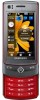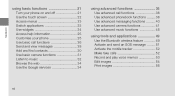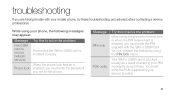Samsung S8300 Support Question
Find answers below for this question about Samsung S8300.Need a Samsung S8300 manual? We have 1 online manual for this item!
Question posted by foyjur on August 18th, 2012
How To Solve This Problem When Call Connected Phone Light Switch Off
The person who posted this question about this Samsung product did not include a detailed explanation. Please use the "Request More Information" button to the right if more details would help you to answer this question.
Current Answers
Related Samsung S8300 Manual Pages
Samsung Knowledge Base Results
We have determined that the information below may contain an answer to this question. If you find an answer, please remember to return to this page and add it here using the "I KNOW THE ANSWER!" button above. It's that easy to earn points!-
General Support
... use any problem while installation, please reinstall the driver separately. Click magnifying Album: Album of filter effects using Music. Saves photo files imported by the program's editor or creator. Note If the USB setting of media files, music file is managed by Samsung PC Studio, a software program connecting a Samsung mobile phone to the Phone area... -
General Support
...beeps and the indicator light flashes red. Making a call . When two calls from the two connected phones come in your Bluetooth headset. and holding until the blue indicator light flashes 4 times. ...design and workmanship for the period of one year from the first Bluetooth phone. To switch between two different phones. place the first call . Appliances such as free of defects in shipping... -
General Support
...phone Using call from whom it or replace the battery. When the headset is not able to the following safety instructions per UL guide-lines. To switch... beeps and the indicator light flashes red. the term... how to dial a number by a typical mobile phone. Activated functions may vary. Making...the call from the two connected phones come in shipping. Transferring ...
Similar Questions
How To Fix This Problem.my. Phone Is Stuck On The Verizon Screen
(Posted by haterfree100nodrama 6 years ago)
How Can I Switch My S8300 To Flight Mode?
how can I switch an S8300 to flight mode?
how can I switch an S8300 to flight mode?
(Posted by nimaunders 8 years ago)
My Phone Is For $150. And When I Rutn It On , There's Place To Input A Code...
what is the code?? i cant open my phone.
what is the code?? i cant open my phone.
(Posted by arzuarzuarzu 9 years ago)
Having Problems With Phone It Rinhd But Cant Get Text Or Pick Up Phone
(Posted by prmike 9 years ago)